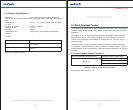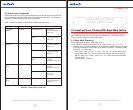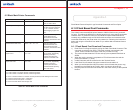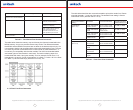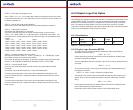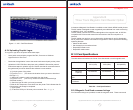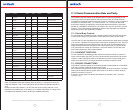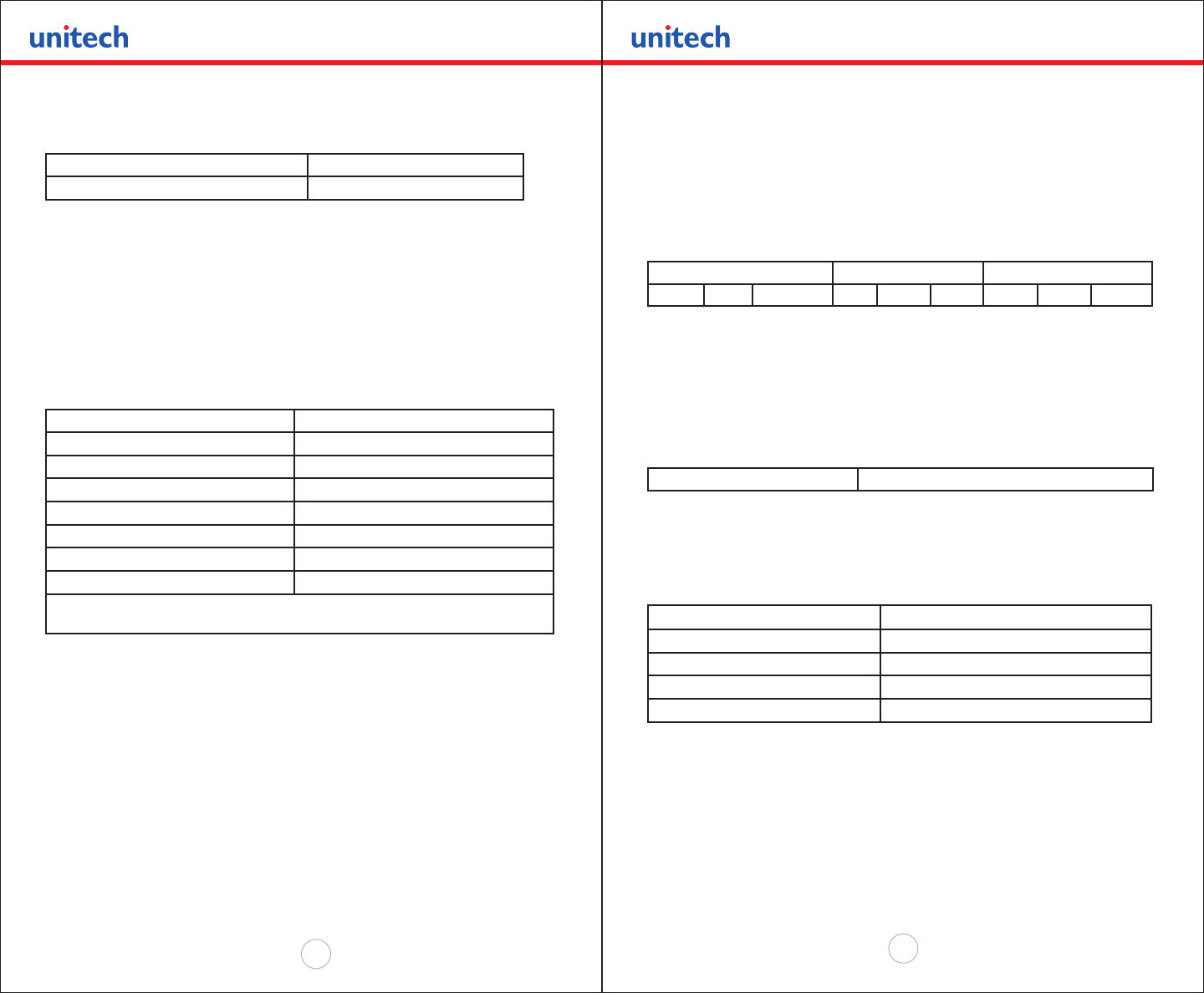
Copyright 2008 Unitech Electronics Co., Ltd. All rights reserved. Unitech is a registered trademark of Unitech Electronics Co., Ltd.
40
Copyright 2008 Unitech Electronics Co., Ltd. All rights reserved. Unitech is a registered trademark of Unitech Electronics Co., Ltd.
41
are summarized in the tables below. The general syntax for commands is as follows:
Command String – General Syntax <ESC><’M’><n>< n> Track #CR
Command String - Example <ESC><’M’> ‘9’ ‘ 9’ 1 CR
Table B.1 – Magnetic Card Read Command Strings – general form
The ESC-M command turns on the power to the MC Reader•
The next two bytes, <nn> are used to set the MC reader’s timer. “01” through “99” •
are valid timer settings and “00” disables the timer.
The printer aborts and transmits the time-out error message, if the operator fails to •
swipe a card within the time period set by the host application.
On timeout printer aborts the swipe process, transmits timeout error message and •
turns off the <READING> LED.
A good magnetic card swipe automatically terminates the read process.•
Magnetic Card Command String Description
ESC – M - nn - 1 – CR (CR = Enter) Read Track1 only
ESC – M - nn - 2 – CR Read Track2 only
ESC – M - nn - 3 – CR Read Track3 only
ESC – M - nn - 4 – CR Read Track1 and Track2 simultaneously
ESC – M - nn - 5 – CR Read Track2 and Track3 simultaneously
ESC – M - nn - 6 – CR Read Tracks 1,2 and 3 simultaneously
ESC – C Cancel MC Read process
nn = ASCII “01” through “99” seconds
nn = “00” disables the MC reader timer
Table B.2 – Magnetic Card Read Command Strings - Details
B.3.0 Magnetic Card Data Output Format
The track data retrieved from a magnetic card is transmitted to the host in •
ISO7811 ASCII format as summarized in the table below.
The rst four characters (“%/1/”) ag the track number, the track data follows the •
ag string, terminated with ‘?’-CR-LF.
‘%;+’ are the track start sentinel characters, While ‘?’ is the end of track sentinel •
character.
If no data is available for a track that data eld will be empty. If an Error is •
encountered on any track a single ‘E’ will be the output for that tracks data eld.
Track1 Track 2 Track 3
%/1/ Data ?CRLF ;/2/ Data ?CRLF +/3/ Data ?CRLF
Table B.3 - ISO 7811 ASCII Format
B.4.0 Magnetic Card Read Error Messages
The characters <%> and <E> preface all error messages. Following these two
characters is a comma, the error number in ASCII (01 through 99), another comma,
English description of the error encountered and nally CR-LF terminating the <Error
Message> string. The syntax is as follows:
Error Message ( General Form) <%><E>, nn , Error text in ASCII, <CR> <LF>
Table B.4 – Error Message – General Form
Where nn is error number encountered. The printer may transmit Four (4) types of
Read Error messages. The following messages terminated with CR-LF are returned
by the rmware:
Error # Error Message Transmitted
05 Time-out Expired
07 Invalid Track Number
08 Unsupported Track Selected
09 Cancel Request
Table B.5 – Error Message – Specic Examples
B.5.0 Interfacing to the Magnetic Card Reader
This section details the software steps required to access the MC reader from a •