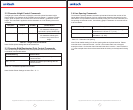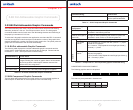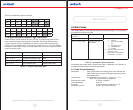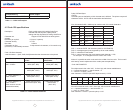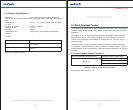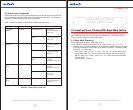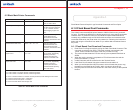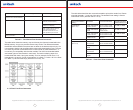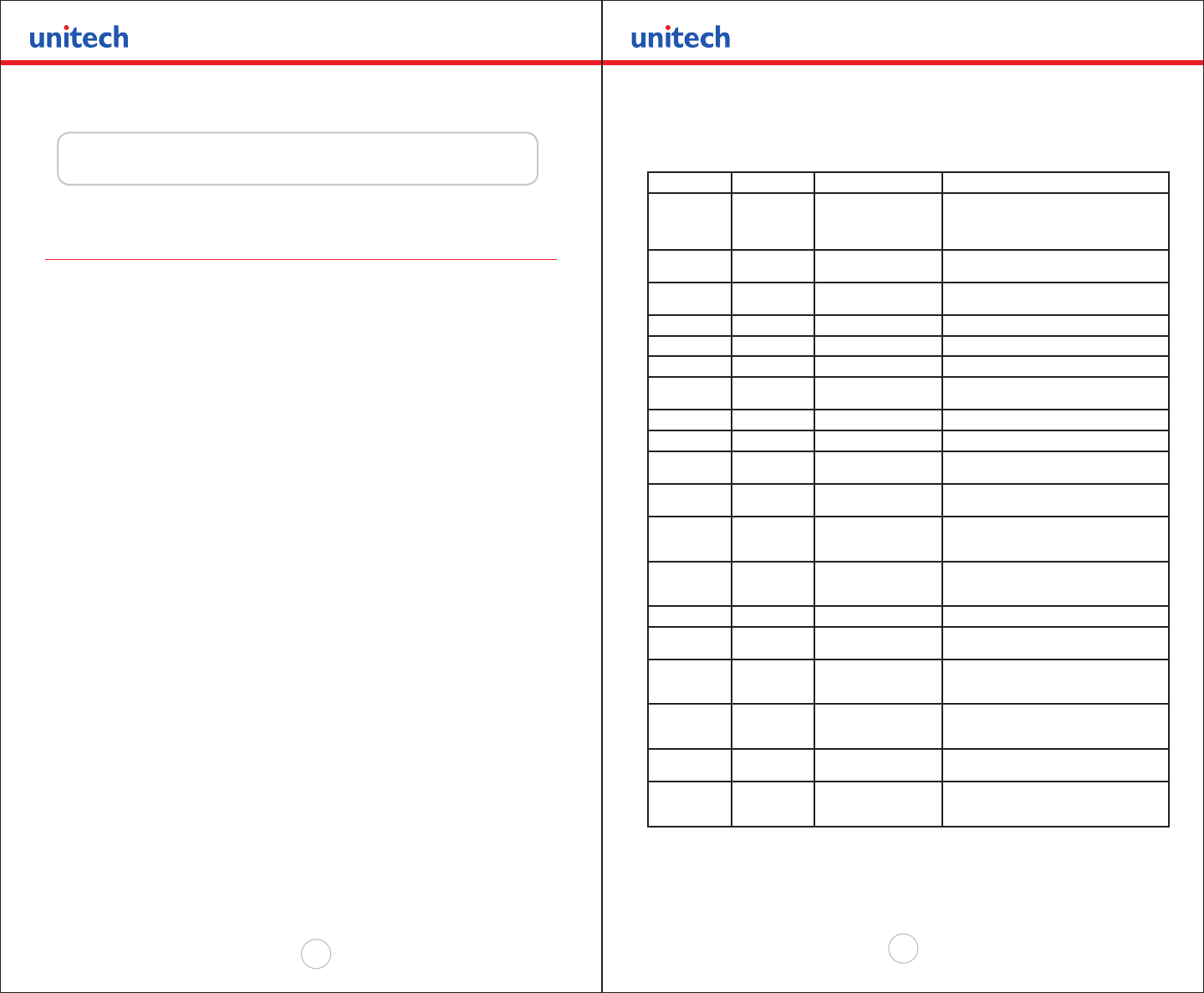
Copyright 2008 Unitech Electronics Co., Ltd. All rights reserved. Unitech is a registered trademark of Unitech Electronics Co., Ltd.
6
Copyright 2008 Unitech Electronics Co., Ltd. All rights reserved. Unitech is a registered trademark of Unitech Electronics Co., Ltd.
7
Chapter 1.0
Printer Character Set
1.0 Unitech MP200 Printer Character Set
Character Sets can be grouped into 3 categories – Control Characters, ACII Print
Characters and Extended Print Characters.
Control Characters•
Dened as character encoding {0x00..0x1F}•
Designed to control the printer operation•
ASCII Print Characters•
Dened as character encoding {0x20..0x7F}•
Factory default – ISO dened US-ASCII alpha-numeric character set•
Extended Print Characters•
Dened as character encoding {0x80..0xFF}•
Factory default – “International” and User Selectable “PC Line Draw” character set.•
ONLY ONE of the Extended Character Sets may be selected per print line•
1.1 Control Characters
The following set of characters is reserved, for printer control. The printer also
provides single byte responses to inform the host of the printer status.
Character Control Hex / Dec CONTROL ACTION
EOT ^D 0x04 / 04 End Of Text
Printer sends an EOT character when buffer
is empty; tells the host device that printer is in
idle mode.
BS ^H 0x08 / 08 Back Space Remove previous character in
print buffer.
HT ^I 0x09 / 09 Horizontal Tab Tab to 5,9,13,17,21,25,29,33,37
or to the beginning of next line.
LF ^J 0x0A / 10 Line Feed Advance to beginning of next line.
VT ^K 0x0B / 11 Vertical Tab Advance 5 lines.
FF ^L 0x0C / 12 Form Feed Advance 10 lines.
CR ^M 0x0D / 13 Carriage Return Advance to beginning of next
line.
SO ^N 0x0E / 14 Shift Out Printer defaults to 24 column mode
SI ^O 0x0F / 15 Shift In Printer defaults to 42-column mode.
XON ^Q 0x11 / 17 Transmitter On Printer to Host: Ready to
receive data.
AUXON ^R 0x12 / 18 Host to printer: The host is ready to receive
data.
XOFF ^S 0x13 / 19 Printer on Printer to Host: Printer is on line.
Transmitted after initial power up or clearing of
printer jam or paper reload.
NORM ^T 0x14 / 20 Printer receiver is off Printer to Host: Print
Buffer is full or other error condition. Host to
Printer: host device transmitter off.
AUXOFF ^U 0x15 / 21 Return to default 42 column mode
CANCEL ^X 0x18 / 24 Printer to Host: printer is off Transmitted to host
before power down or paper out.
ESC ^[ 0x1B / 27 Cancel and reset printer Print buffer is reset
and printer placed in initial power-up default
settings.
EXTEND ^\ 0x1C / 28 Escape Escape character precedes graphics
and printer operating modes. Refer to escape
command section.
EXTEND OFF ^] 0x1D / 29 Extended print All characters following this
command are printed double high.
Extended print off/Normal print All characters
following this command are printed normal
height.
Table 1.0 - Control Characters