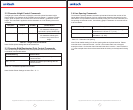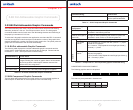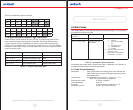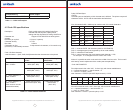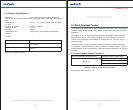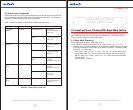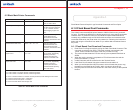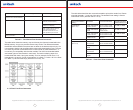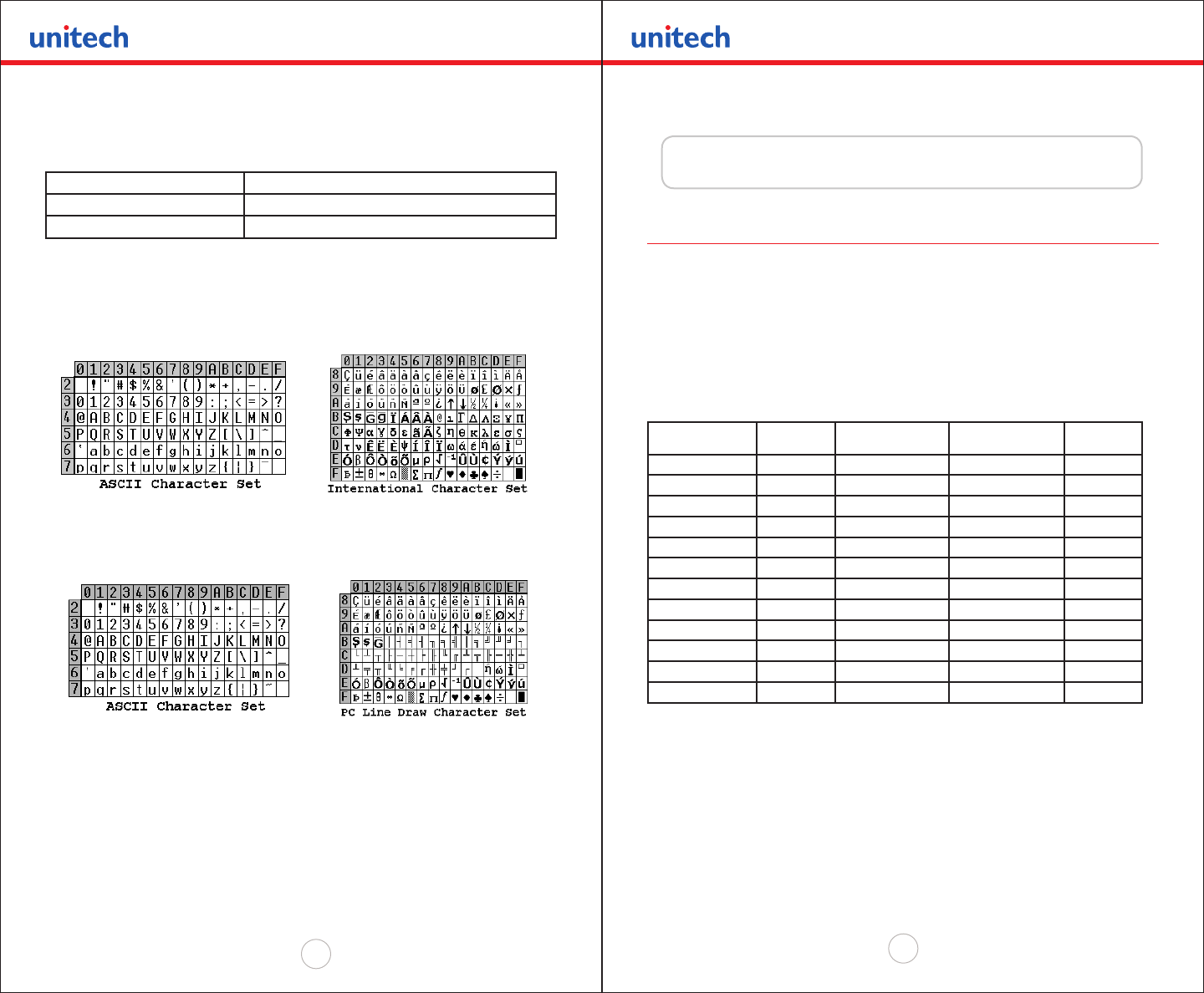
Copyright 2008 Unitech Electronics Co., Ltd. All rights reserved. Unitech is a registered trademark of Unitech Electronics Co., Ltd.
8
Copyright 2008 Unitech Electronics Co., Ltd. All rights reserved. Unitech is a registered trademark of Unitech Electronics Co., Ltd.
9
1.2 Printable Character Sets
The printer has two resident character sets – namely Courier International and Courier
PC Line Draw. Two commands are dened to select these character sets.
Command String Selected Character Set
Esc – ‘F’ –‘ 1’ Courier International Character Set
Esc – ‘F’ –‘ 2’ Courier PC Line- Draw Character Set
Table 1.1 - Printable Character Sets
Note: Printer default Character Set is set to Courier International Character Set
1.2.1 ASCII and Extended International Character Set { 0x80..0xFF}
ESC-‘F’-‘1’ command string selects the International character set. Printer defaults on
this character set on power up.
Figure 1.0 International Character Set
1.2.2 ASCII and Extended PC Line Draw Character Set{0x80..0xFF}
ESC-‘F’-‘2’ command string selects PC Line-draw character set.
Figure 1.2 – PC Line Draw Character Set
Chapter 2.0
Printer Font Control
2.0 Unitech MP200 Printer Font Control
Four commands are dened with the Unitech MP200 printer, which allow the user to
select different typefaces, change the character height, width as well as add emphasis
to the printed text if desired. The following sections explain in detail how to modify
each of the features listed in this paragraph.
2.1 Printer Font Commands to select different character width
Listed below are the fonts installed and the three-character command string to select
them. Please note that the MSP fonts are not downloadable and can not be changed.
For complete details on downloadable fonts refer to the Downloadable Flash Fonts
section in this manual.
FONT NAME PITCH COLUMNS PER LINE CHARACTER SIZE
(WxH)
SOFTWARE
COMMAND
Courier Mode 5 24 CPI normal 48 8x23 ESC+’k’+’5’
Courier Mode 4 21 CPI normal 42 9x23 ESC+’k’+’4’
Courier Mode 3 19 CPI normal 38 10x23 ESC+’k’+’3’
Courier Mode 2 16 CPI normal 32 12x23 ESC+’k’+’2’
Courier Mode 1 12 CPI normal 24 16x23 ESC+’k’+’1’
Courier Mode 0 13 CPI rotated 24 (rows per line) 14x16 ESC+’k’+’0’
MSP Font Mode 4 24 ESC+’F’+’4’
MSP Font Mode 5 32 ESC+’F’+’5’
MSP Font Mode 6 38 ESC+’F’+’6’
MSP Font Mode 7 42 ESC+’F’+’7’
MSP Font Mode 8 48 ESC+’F’+’8’
MSP Font Mode 9 64 ESC+’F’+’9’
Table 2.0 – Installed Fonts
Note: Default printer settings are set to 21 CPI, 42 columns per line.
!
!