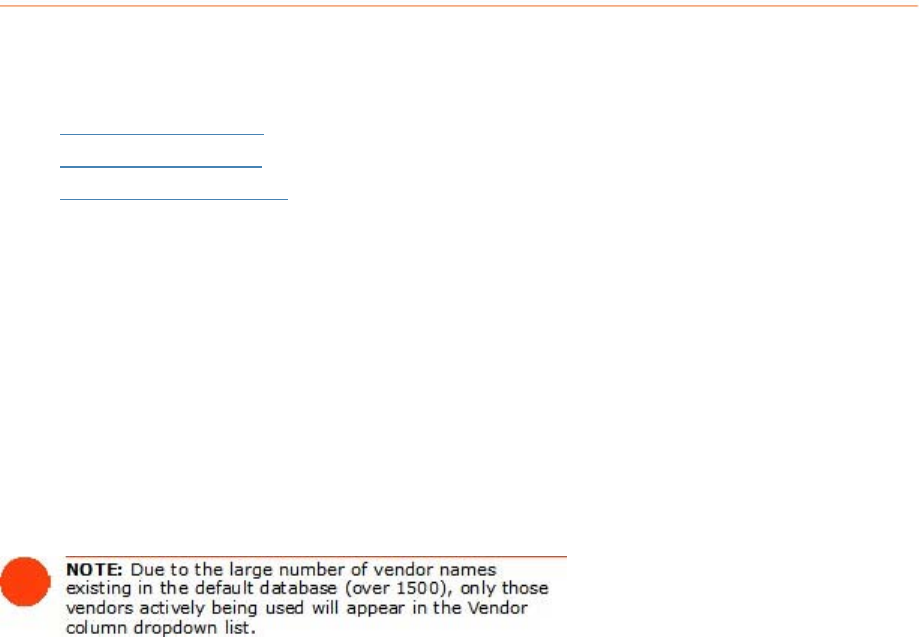
Can
es, NeatWorks makes it easy for you to edit vendor names and other lists, and this
section will help you with the following, related tasks:
•
Add an item to a list
I edit vendor names and other lists?
Y
Edit an item in a list
•
•
Delete an item in a list
Overview of Vendor Names and lists
You can edit the values in the dropdown lists for the following columns:
•
ndor
•
•
ocation
•
Client
• Folder Type
•
Folder Label
Ve
•
Project
Purpose
L
•
Category
ote: The Folder Type, Vendor, and Category lists come pre-loaded with popular
oices that you can add to or edit. The Payment Type list comes pre-loaded with
lues that you can add to (but not edit). The other Lists are blank until you do one
f the following:
Use the Personalize > Lists dialog box (pictured below) to add an entry to
isted columns.
N
ch
va
o
•
a List.
•
Type a unique entry in one of the above l
71


















