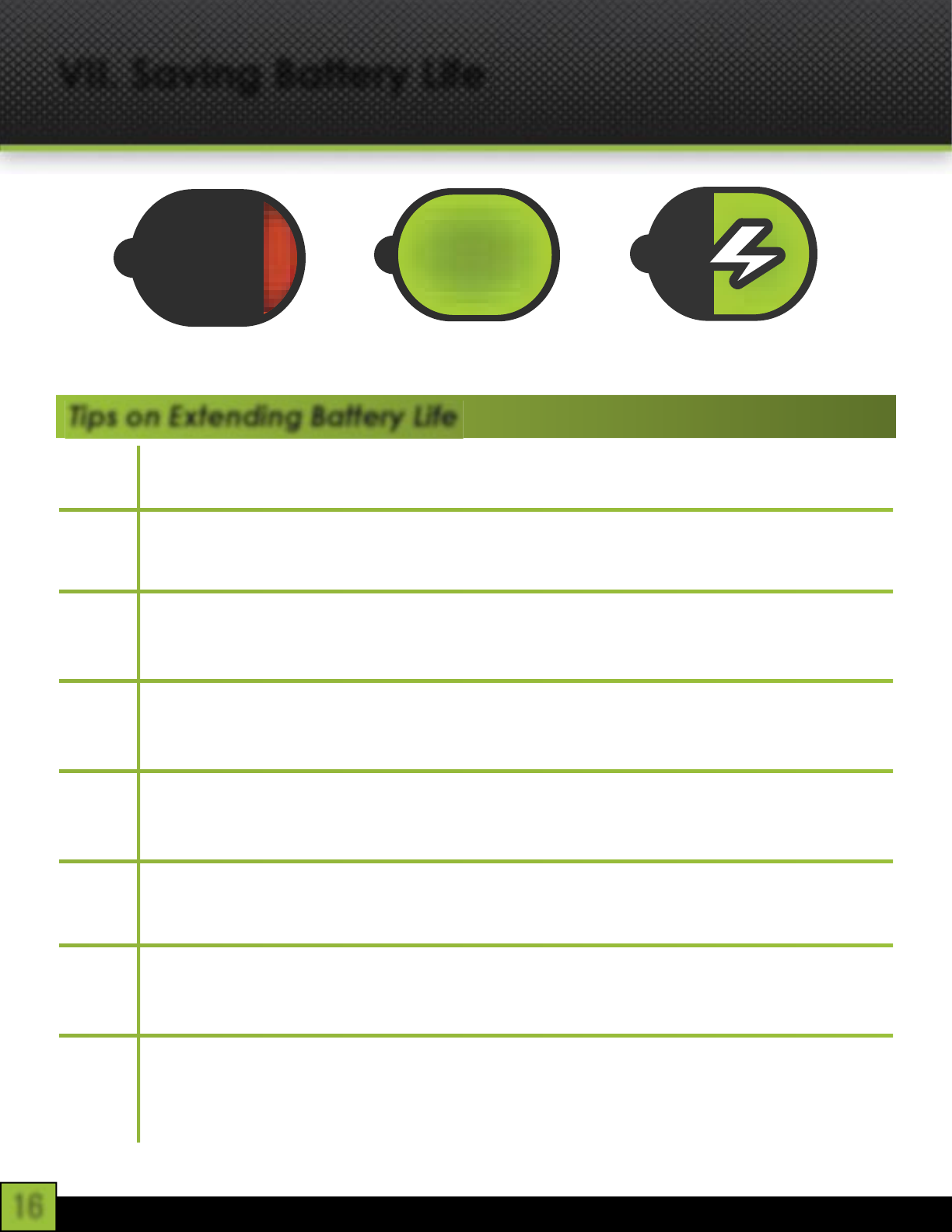
16
VII. Saving Battery Life
Very Low Battery Full Battery Charging Battery
1 Streaming audio or video apps will use a lot of battery life
2
Disable Wireless Network Positioning. You can turn it off from Settings > Location
& Security > Use wireless networks.
3
Switch off Wi-Fi if you’re not close to a strong Wi-Fi signal for extended periods of
time. This puts strain on the device.
4
Use a Quick Screen Timeout. You can alter this option from Settings > Sound &
display > Screen timeout.
5
Reduce brightness to a comfortable level using a widget (Section IV) or at Set-
tings >Sound & display > Brightness.
6
Use Web Widgets wisely. Widgets that access the Web consume more power
than widgets that do not.
7
Reduce Automatic Updates. Adjust settings within your apps that use an auto-
update feature to do so rarely or only manually.
8
You may consider a power management app that will regulate the settings
discussed above.
Tips on Extending Battery Life


















