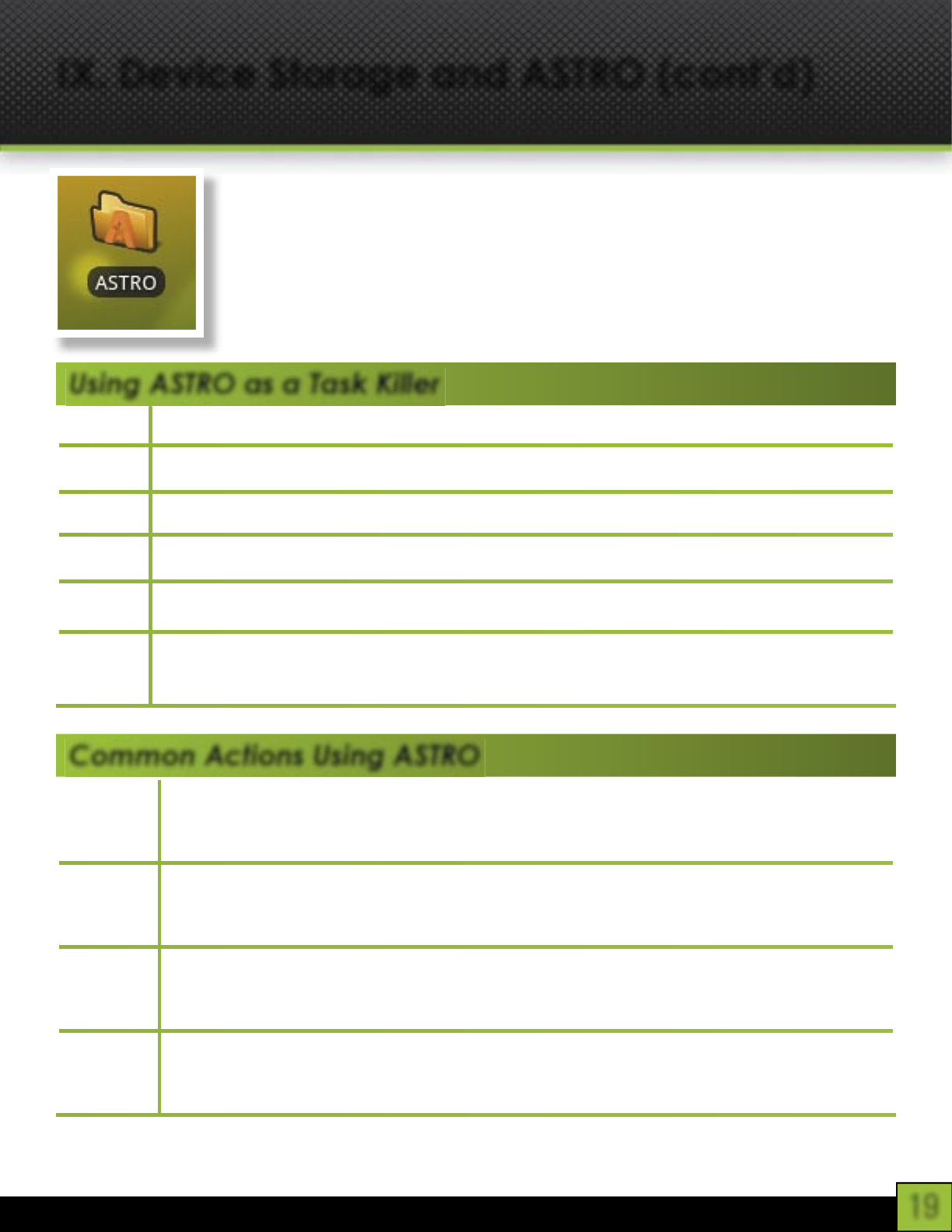
19
IX. Device Storage and ASTRO (cont’d)
ASTRO is your fi le manager app. Use it to browse your storage location and
manage fi les on the SD card as well as the internal storage. It also features an
Application Manager to help install or uninstall your apps, and an SD card usage
monitor as well. Learn more about how to use ASTRO at http://www.metago.net/
You can even use ASTRO to kill all tasks. When multiple apps are running at
once, more energy is used up and your device runs slower. Adding a task killing
shortcut on your homescreen is very useful to avoid this. Follow these steps:
1 Open ASTRO
2 Tap “Preferences” (Prefs icon on toolbar)
3 Tap “Home Screen Icons”
4 Check the box for “Processes”
5 Tap “Home” and tap on your new shortcut to open the app.
6
Tap the apps you want to stop and then tap “Kill Application.” To avoid system
instability, avoid tampering with the “Services” and “Processes” tabs
Common Actions Using ASTRO
Copy
File(s)
Long click on the file name, select “Edit/Copy.” If there are multiple files, first
tap “Multi” button, then “Edit/Copy.” Then navigate to the new directory and tap
Edit/Paste
Move
File(s)
Long click on file name, select “Edit/Move” then “Edit/Paste” in new directory.
If there are multiple files, tap “Multi” first.
Install
Apps
In the “Backed Up Apps” tab, check the desired app and tap “Install”
Uninstall
Apps
In the “Installed Apps” tab, check undesired apps and tap “Menu/Uninstall”
Using ASTRO as a Task Killer


















