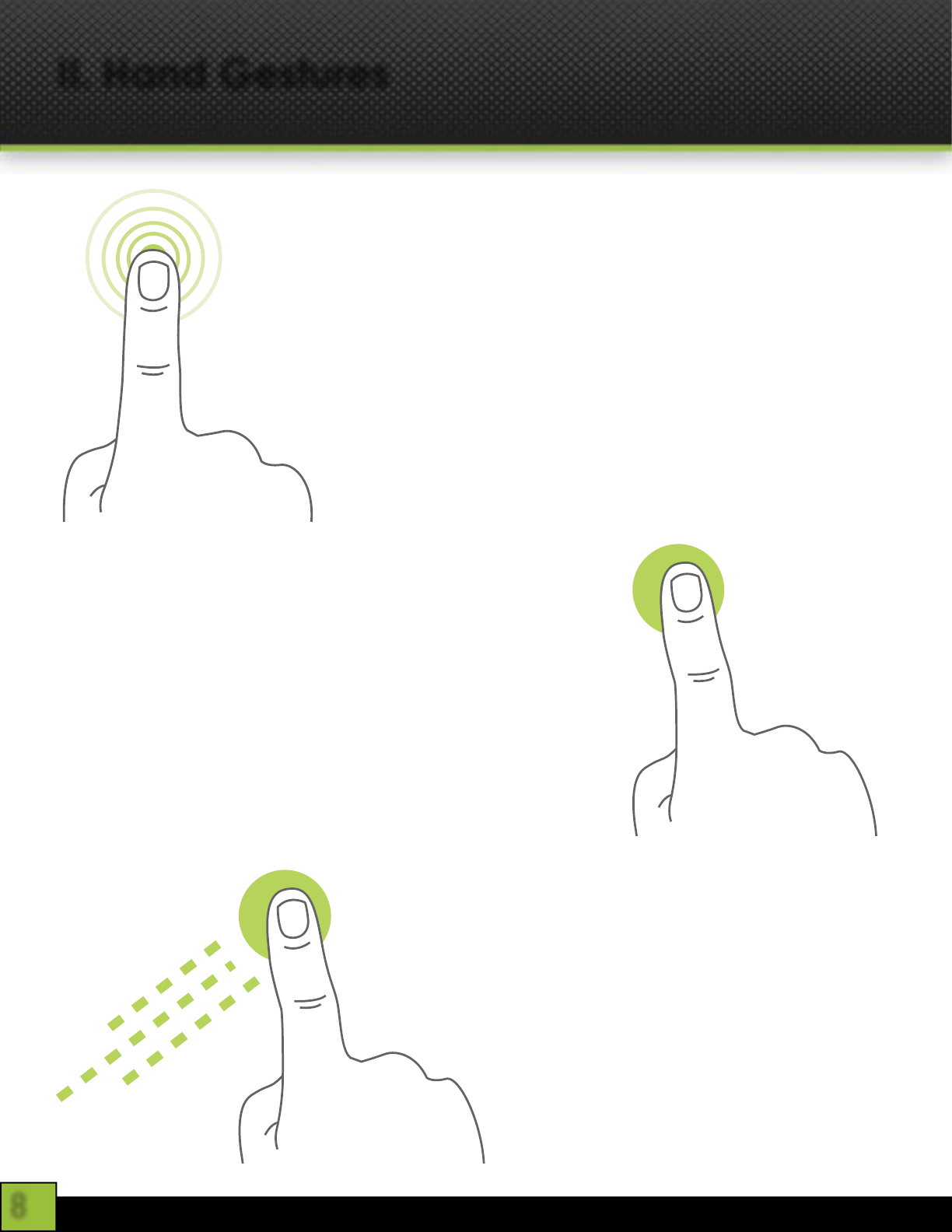
8
II. Hand Gestures
Tapping
Touch your finger to the screen and remove
immediately to select an item on the screen. This is
the equivalent of a mouse “click” on a computer.
Long-Pressing
Press and hold your finger on the screen for 2-3
seconds. Oftentimes this will open menu options
or perform an app-specific function.
Dragging
Press and hold your finger on the
screen, then slide in the desired
direction.


















