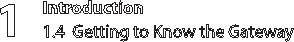
Introduction
1.4 Getting to Know the Gateway
1
10
© 2008 Verizon. All Rights Reserved.
Internet Light
When the Internet light glows steadily, the Gateway is connected to the DSL
provider. When it flashes, the Gateway’s built-in DSL modem is training for the
DSL service.
Ethernet Lights
The Ethernet lights illuminate when the Gateway is connected to one or more of
its yellow Ethernet ports.
USB Light
The USB light illuminates when the Gateway is connected via its USB port.
Wireless Light
The Wireless light illuminates when the Gateway is connected wirelessly (if the
Gateway’s Wireless feature is turned on).
WPS Button
The WPS button activates WPS (WiFi Protected Setup) on the Gateway. See
chapter 4, “Configuring Wireless Settings,” for more information about WPS.


















