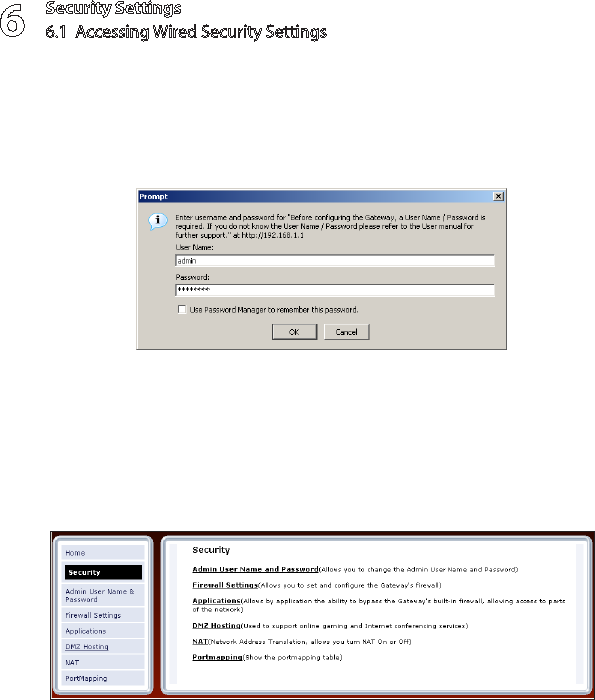
Security Settings
6.1 Accessing Wired Security Settings
6
66
© 2008 Verizon. All Rights Reserved.
A login window appears. Enter the user name and password in the 3.
appropriate text boxes, then click OK.
Note: The default user name is “admin.” The default password is “password.”
The “Security” screen appears. To modify a specific configuration, click on its 4.
name in the menu bar on the left, or from the list in the middle of the screen.
For information about “Admin User Name and Password,” see “Changing the 5.
Password” in chapter 2.


















