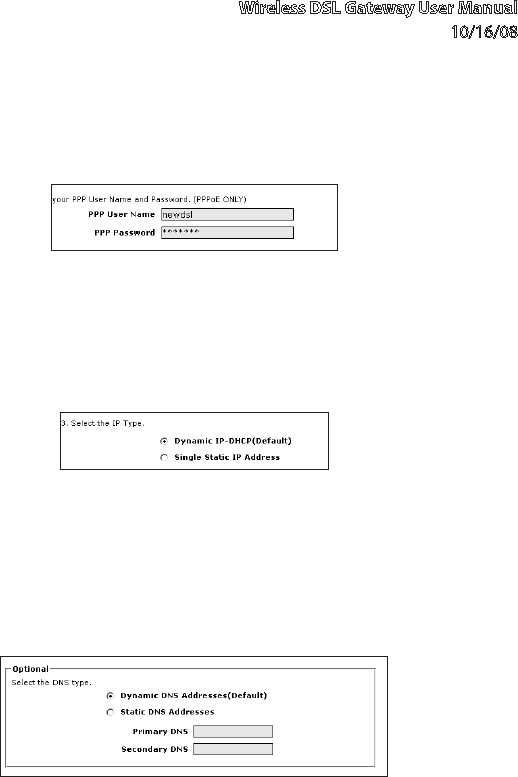
Wireless DSL Gateway User Manual
10/16/08
17
© 2008 Verizon. All Rights Reserved.
If PPPoE was selected in step 5, the default user name and password are 6.
entered in the appropriate text boxes.If “DHCP” was selected, go to step 8.
If PPPoE was selected in step 5, select the IP type (“Dynamic IP-DHCP 7.
[Default]” or “Single Static IP Address”). If Single Static IP Address was
selected, enter the address in the appropriate text box.
Optional8. - Select the DNS type (“Dynamic DNS Addresses [Default]” or
“Static DNS Addresses”). If Static DNS Addresses was selected, enter the
primary and secondary DNS addresses in the appropriate text boxes. If
unsure what to enter in this section, contact the ISP.
Click 9. Apply at the bottom of the screen.


















