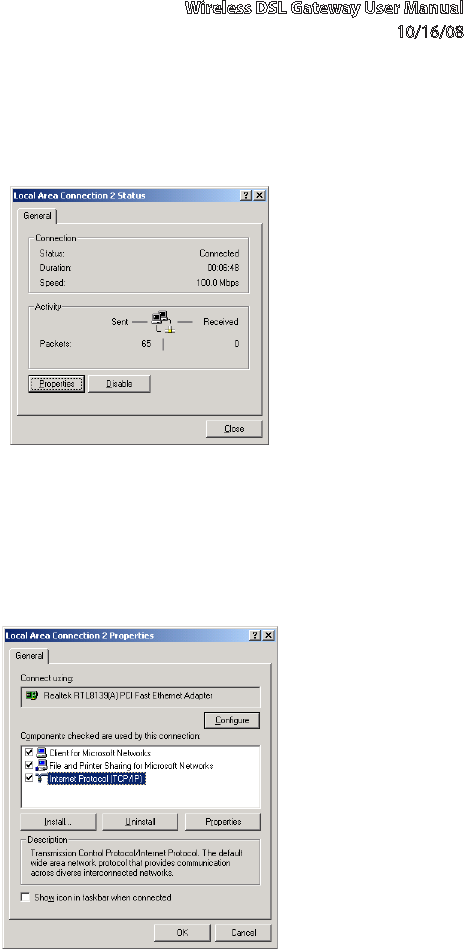
Wireless DSL Gateway User Manual
10/16/08
119
© 2008 Verizon. All Rights Reserved.
The “Local Area Connection Status” window appears. Select 6. General, then
click Properties.
The “Local Area Connection Properties” window appears. Click 7. General.
In the “Components checked are used by this connection” list box, double-8.
click Internet Protocol (TCP/IP).


















