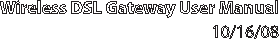
Wireless DSL Gateway User Manual
10/16/08
55
© 2008 Verizon. All Rights Reserved.
Enable QoS
Clicking in this check box activates/deactivates QoS.
Trusted Mode
If “Trusted Mode” is activated, all data traffic set to an IP precedence level of 5
will be recognized as high priority traffic, regardless of IP or MAC address rule
settings (used for VoIP only).
Total Available Bandwidth
Displays the total amount of available bandwidth (in kilobits per second).
High Priority Bandwidth
Enter the amount of high priority bandwidth to be used by the prioritized
traffic type (cannot exceed total available bandwidth).
Priority
Always set to “High” and cannot be changed.
Protocol
Select the data type being configured. Options: TCP, UDP, ICMP.
Source
Identify the source device here, using the device’s IP or MAC address, then
enter appropriate value in text box. If IP is used, enter the netmask address, if
applicable. A priority port range can also be defined, using the “Port Range” text
boxes.
Destination
Identify the destination device here, using the device’s IP address, then enter
appropriate value in text box. Enter the netmask address, if applicable. A priority
port range can also be defined, using the “Port Range” text boxes.


















