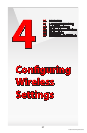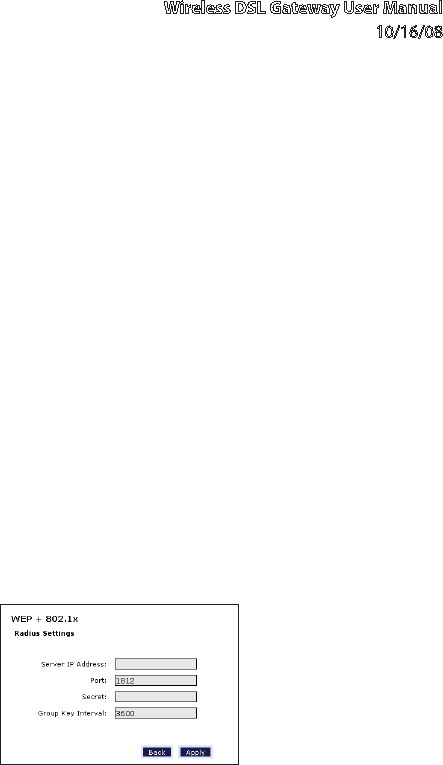
Wireless DSL Gateway User Manual
10/16/08
35
© 2008 Verizon. All Rights Reserved.
256-bit WEP - 256-bit WEP requires one or more keys, each key comprising 29
hexadecimal pairs. A hexadecimal digit consists of an alphanumeric character
ranging from 0-9 or A-F. To create a 256-bit WEP key, activate Key 1 by clicking
in the appropriate circle, select “256 bit” from the drop-down list on the right,
then enter 29 hexadecimal digit pairs in the Key text box. After activating 256-bit
WEP, a computer with wireless capability can join the network only if this key is
entered in the computer’s wireless encryption scheme.
Note: Not all wireless PC Cards support 128- or 256-bit WEP. Ensure all PC Cards
installed in the networked computers support 128- or 256-bit WEP before
activating.
When finished with this screen, click Apply to save all changes. To return to the
Wireless Advanced Settings screen, click Back.
WEP+802.1x
Activating WEP+802.1x in the Wireless Advanced Settings screen generates the
“WEP+802.1x” screen. This setting is for enterprise networks only, and should be
accessed by an experienced information systems specialist.
To set up WEP+802.1x security, enter the IP address of the RADIUS server in the
“Server IP Address” text box, and the “Secret” key (for communication between
the RADIUS server and the Gateway) in the “Secret” text box. The “Port” and
“Group Key Interval” values should remain the same.
When finished with this screen, click Apply to save all changes. To return to the
Wireless Advanced Settings screen, click Back.