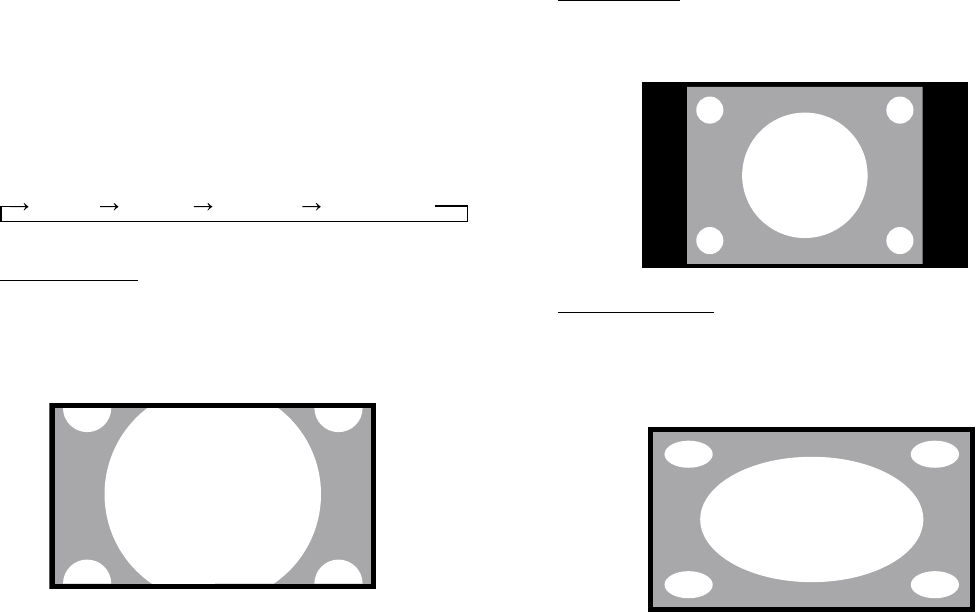
25
ASPECT RATIO CONTROLS
» Aspect Ratio Operations (Manual)
There are four aspect ratios available that can be selected for
video signal inputs.
When viewing videos or DVDs:
1. Press the ASPECT button on the remote control.
2. Within 3 seconds...
Press the ASPECT button again.
The screen size switches as follows:
LTR BOX STD (4:3) ANAMPHC INTELLIWIDE
LTR BOX mode
The image in the Letterbox mode will be zoomed in, and the top
and bottom portion ‘blanked off.’ This ratio is best suited for
LaserDisc movies or non-anamorphic DVD’s.
STD 4:3 mode
The input signal will be scaled to t in the center of the 16:9
screen.
ANAMPHC mode
The image is compressed vertically, but anamorphic software
will appear properly proportioned.
This is best suited for use with 16:9 DVD’s.
Active
Image
Area
Active Image Area
Active Image Area


















