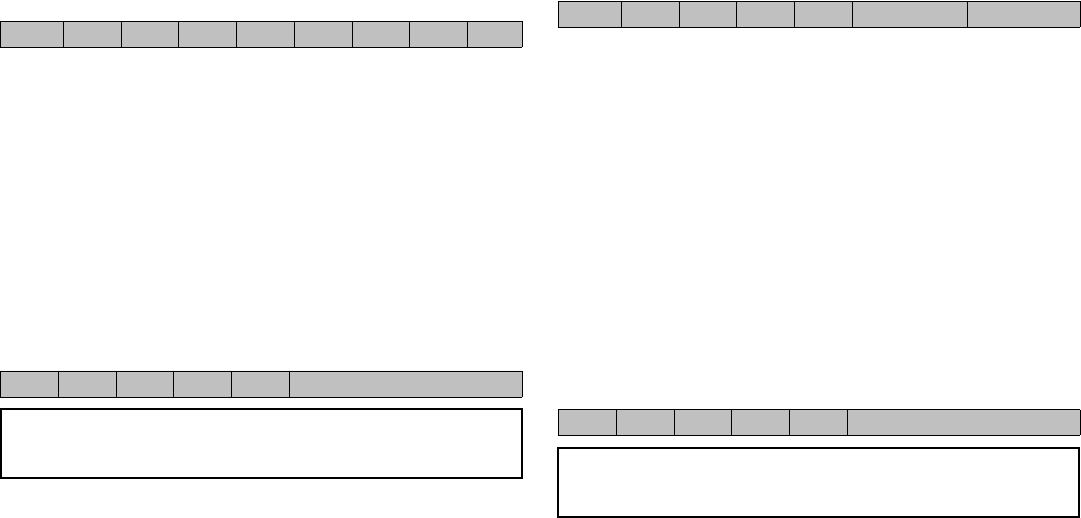
97
External Controls
35 INVERSE SET
Function
The external control equipment sets the INVERSE (inverse of image brightness) and the
WHITE of the plasma monitor.
Transmission Data
DFH 80H 60H C7H 03H DATA00 DATA01 DATA02 CKS
DATA00: INVERSE/WHITE 00H: No operation
01H: ON (INVERSE)
02H: OFF
03H: WHITE
DATA01: ACTIVE 00H: ON
01H: 03M (minutes)
02H: 06M (minutes)
|
FFH: 12H (hours) and 45M
(minutes)
DATA02: STANDBY 01H: 03M (minutes)
02H: 06M (minutes)
|
FFH: 12H (hours) and 45M
(minutes)
ACK
3FH 60H 80H C7H 00H CKS
Note: The ACTIVE and the STANDBY can be set in units of 3 minutes.
Example: 03H=9 minutes
1EH=1 hour and 30 minutes
36 IMAGE SWEEP SET
Function
The external control equipment sets the IMAGE SWEEP of the plasma monitor.
Transmission Data
DFH 80H 60H C8H 04H DATA00 to DATA03 CKS
DATA00: IMAGE SWEEP 00H: No operation
01H: ON
02H: OFF
DATA01: ACTIVE 00H: ON
01H: 03M (minutes)
02H: 06M (minutes)
|
FFH: 12H (hours) and 45M
(minutes)
DATA02: STANDBY 01H: 03M (minutes)
02H: 06M (minutes)
|
FFH: 12H (hours) and 45M
(minutes)
DATA03: SPEED 01H: 1
|
05H: 5
ACK
3FH 60H 80H C8H 00H CKS
Note: The ACTIVE and the STANDBY can be set in units of 3 minutes.
Example: 03H=9 minutes
1EH=1 hour and 30 minutes


















