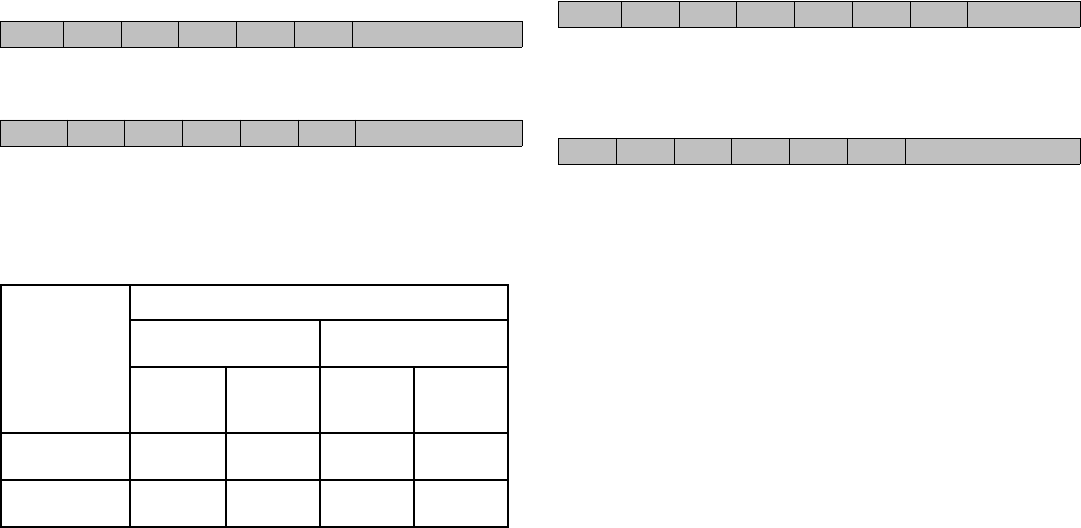
94
External Controls
28 OSD SELECT
Function
The external control equipment switches on or off the on-screen display (OSD) of the
plasma monitor.
Transmission Data
DFH 80H 60H 58H 01H DATA00 CKS
DATA00: 01H: On-Screen display On
02H: On-Screen display Off
ACK
7FH 60H 80H 58H 01H DATA00 CKS
DATA00: 01H: On-Screen diaplay On
02H: On-Screen display Off
On-Screen display On/Off is equivalent to the OSD menu item under the
FUNCTION menu.
*Operation is as described in the table below.
Operation
On-Screen Display (OSD)
Display of items and
adjustments on the menu
Volume display, input display,
and screen display
When screen
display is ON
When screen
display is
OFF
When screen
display is
ON
When screen
display is
OFF
Remote control
operation
Yes Yes Yes No
Personal computer
control operation
No No Yes No
29 OSD ADJ. GAIN DATA
Function
The external control equipment sets the position of the OSD menu of the plasma monitor.
Transmission Data
DFH 80H 60H 1AH 02H DATA00 DATA01 CKS
DATA00: OSD ADJ. Gain Flag 02H
DATA01: 01H: 1
│
06H: 6
ACK
7FH 60H 80H 1AH 01H DATA00 CKS
DATA00: OSD ADJ. Gain Flag 02H


















