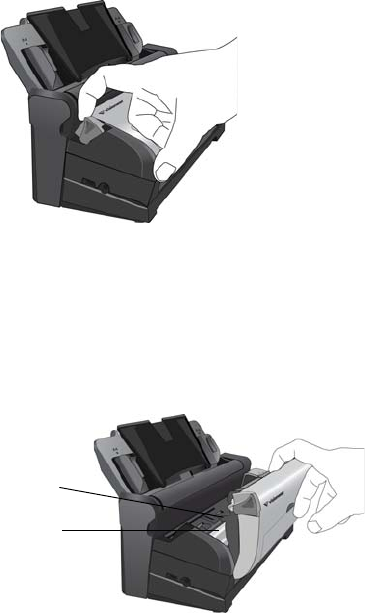
CLEANING THE SCANNER 95
CLEANING THE SCANNER
Cleaning the inside of the scanner helps to keep your scanner operating at
optimum performance. You should clean the inside of the scanner at least
once a week or after 5,000 pages have been scanned. If you are getting
frequent paper jams, multiple pages feeding at the same time, or if you’re
seeing lines in the scanned image, it is time to clean the scanner.
CLEANING THE SCANNER GLASS
1. Wet a soft cloth with some isopropyl rubbing alcohol (95%).
2. Pull the ADF cover release on the top of the scanner body to open the
Automatic Document Feeder cover.
3. Wipe the scanner glass and plastic surfaces on the inside of the scanner.
Make sure you clean the glass located in the scanner body and on the
underside of the scanner lid.
Be careful not to snag the cloth on any of the surfaces inside the
scanner.
Scanner glass (underneath
scanner lid)
Scanner glass (scanner
body)


















