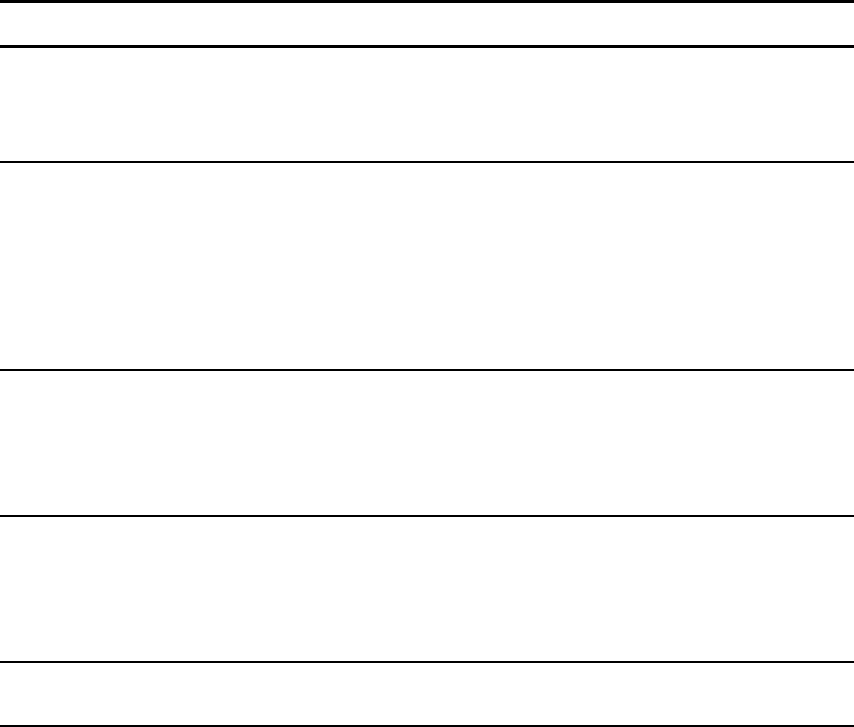
112 VISIONEER NETSCAN 4000 USER’S GUIDE
ADF paper jam ADF paper jam.
Open the ADF cover and remove the paper from the ADF.
If the code still appears, power cycle the scanner.
If the code still appears, contact your nearest dealer.
Lock error Scanning unit is locked.
1. Turn off your scanner.
2. Find the lock switch underneath the scanner lid, to one side of the
flatbed glass, and unlock the machine.
3. Turn the scanner back on.
4. If the code still appears, contact your nearest dealer.
Check printer cable
or status
1. Check if the printer cable has been correctly connected.
2. Check if the printer is turn on.
3. Restart the scanner and your printer.
4. If the message still appears, contact your nearest dealer.
Detect printer error 1. Turn off the scanner.
2. Turn off the printer.
3. Turn on the printer.
4. Turn on the scanner.
Paper size not
supported
Please set the supported paper size to the tray of the printer. HLT and * are
not supported.
INFORMATION MESSAGES DURING SCANNING AND COPYING
Message Action


















