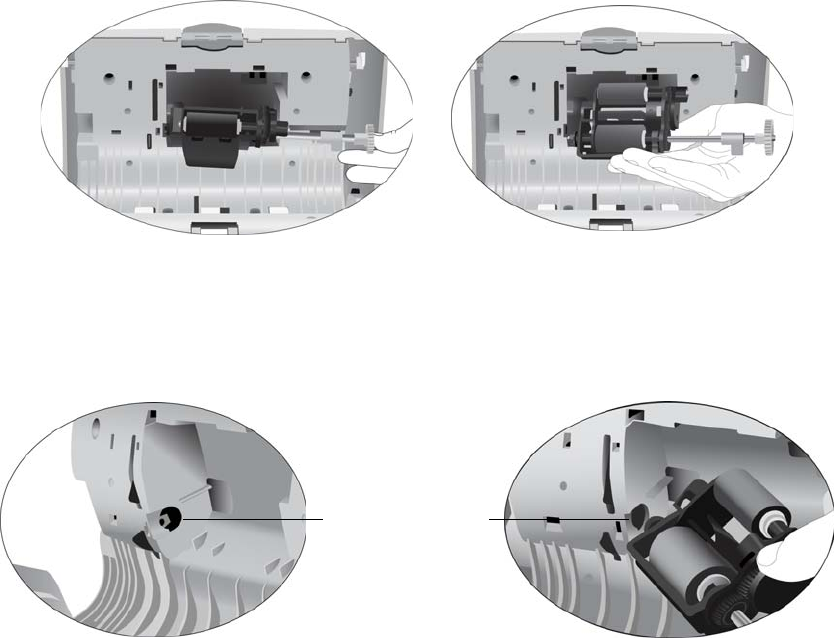
130 VISIONEER NETSCAN 4000 USER’S GUIDE
3. Carefully angle the roller out and away from the ADF door.
To replace the roller assembly:
To install the ADF roller, please follow these steps.
1. Insert the left end of the roller assembly into the hole in the ADF door.
2. Angle the roller into the scanner.
3. Align the tab on the green lock flange with the slot in the ADF door.
Roller Housing Hole


















