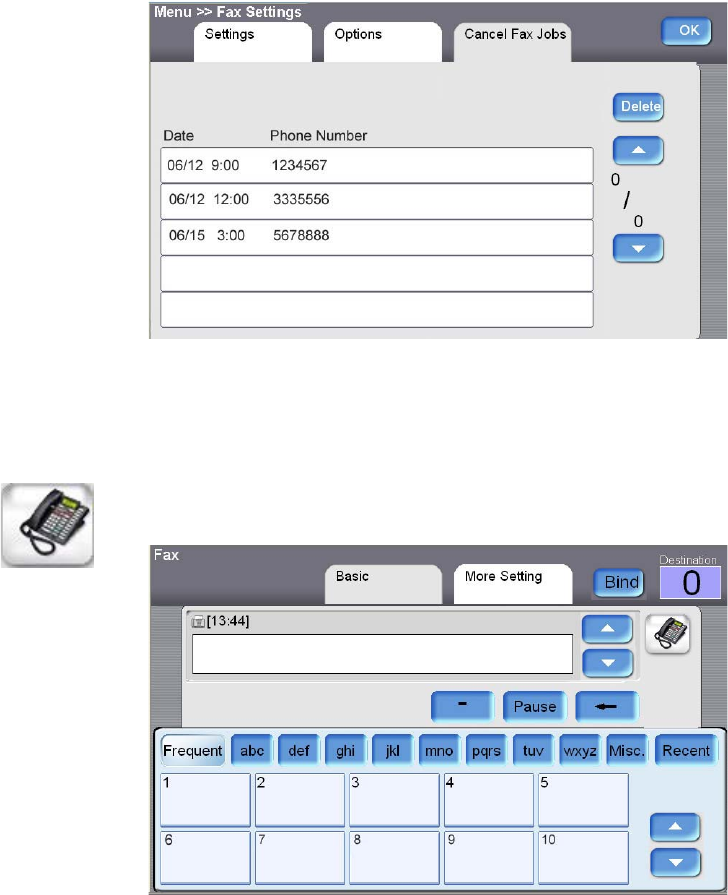
FAXING YOUR SCANNED DOCUMENT 109
To cancel a fax during waiting:
If you want to cancel a previously set delayed fax, touch the Cancel Fax
Job tab to display the following Cancel Fax Job screen. Touch the fax job
you want to cancel and then touch the Delete button to cancel the fax job.
USING THE PHONE BOOK
To select a fax phone number or a fax group:
1. In the Fax main screen, press the Phone Book icon to display the
Phone Book screen.


















