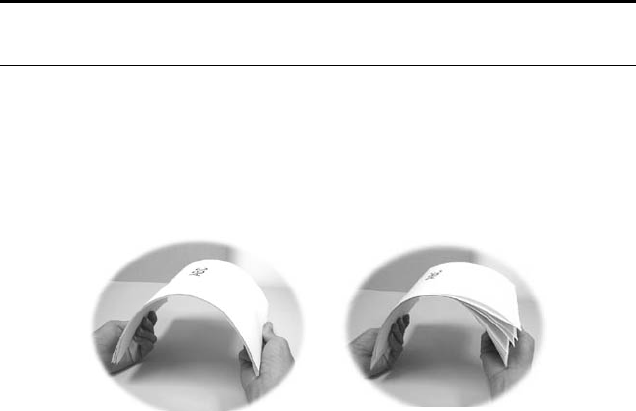
LOADING PAPER 75
NOTICE ON USING THE ADF
Before using the ADF, please make sure that your paper meets the following
specifications:
■ Document(s) can range in size from 4.5 by 5.5 inches to 8.5 by 14
inches (Legal).
■ Document(s) can range in weight from 16 to 28 lbs (0.002” to 0.006” or
60 g/m
2
to 105 g/m
2
).
■ Document(s) should be square or rectangular and in good condition
(not fragile or worn).
■ Document(s) should be free of tape, curl, wrinkle, tears, wet ink, or
punch holes.
■ Document(s) should be free of staples, paper clips, labels, and paper
sticky notes.
■ There is nothing on the flatbed glass.
PLACING DOCUMENT(S) IN THE ADF
4. If you have multiple pages, fan your document(s) to avoid occasional
paper jam and to verify that none of the pages are stapled or taped
together. The ADF holds up to 50 pages at one time.
Note: To scan irregular types of document(s), place the document(s)
on the glass or make a copy first and then scan the copy instead.


















