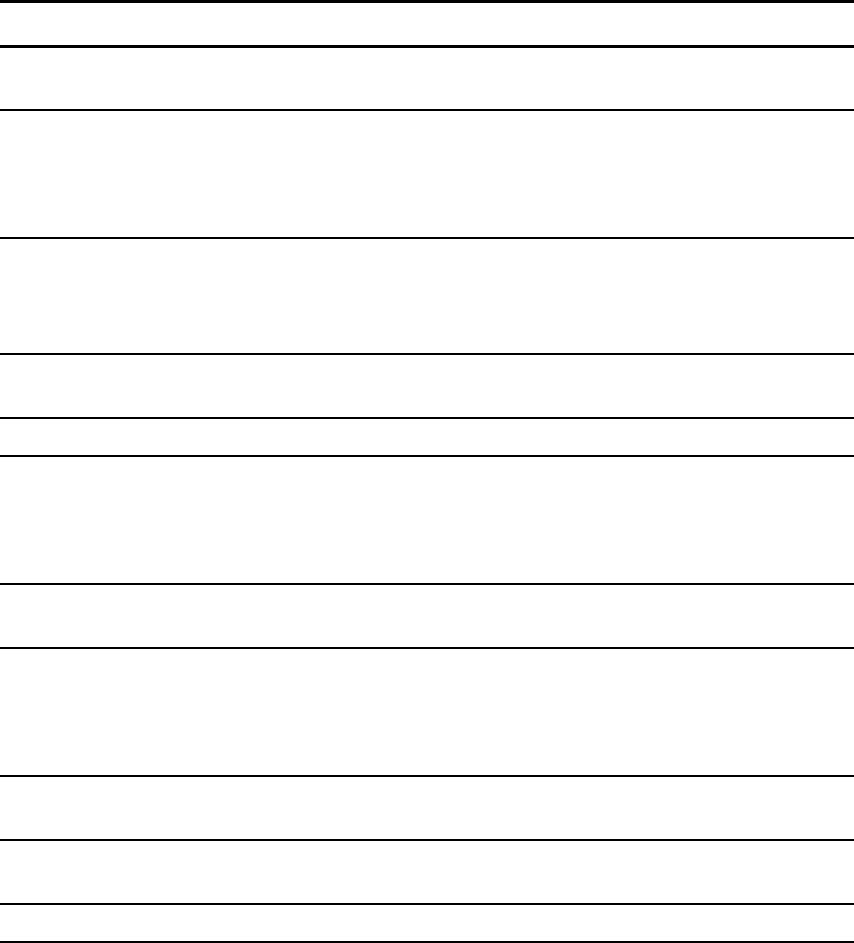
INFORMATION MESSAGES 119
0201 No Dial Tone
Occurs when “Detect Dial Tone” is enabled and there is no dial tone detected.
0202 1. Your fax machine receives an invalid fax message from the remote fax machine.
Please try again or use another line.
2. The line quality is poor. Please try again or use another line.
3. If the error still occurs, please call your service support.
0203 No fax response.
The remote modem or fax modem has not sent a fax message within the specified
time.
Check the remote fax machine and then try again.
0204 Destination line is busy.
Wait a few seconds, then try again.
0205 User has cancelled the job during scanning or transmission.
0207 1. Your fax machine received an invalid fax message from the remote fax machine.
Please try again or use another line.
2. The line quality is poor. Please try again or use another line.
3. If the error still occurs, please call your service support.
0209 The remote fax machine may be disconnected.
Check the remote fax machine and then try again.
0212 1. Your fax machine received an invalid fax message from the remote fax machine.
Please try again or use another line.
2. The line quality is poor. Please try again or use another line.
3. If the error still occurs, please call your service support.
0213 Your fax machine received an invalid fax message from the remote fax machine.
Please try again or use another line.
0215 Your fax machine received an invalid fax message from the remote fax machine.
Please try again or use another line.
0225 The line quality is poor. Please try again or use another line.
INFORMATION CODES DURING FAXING
Code Description/Cause


















