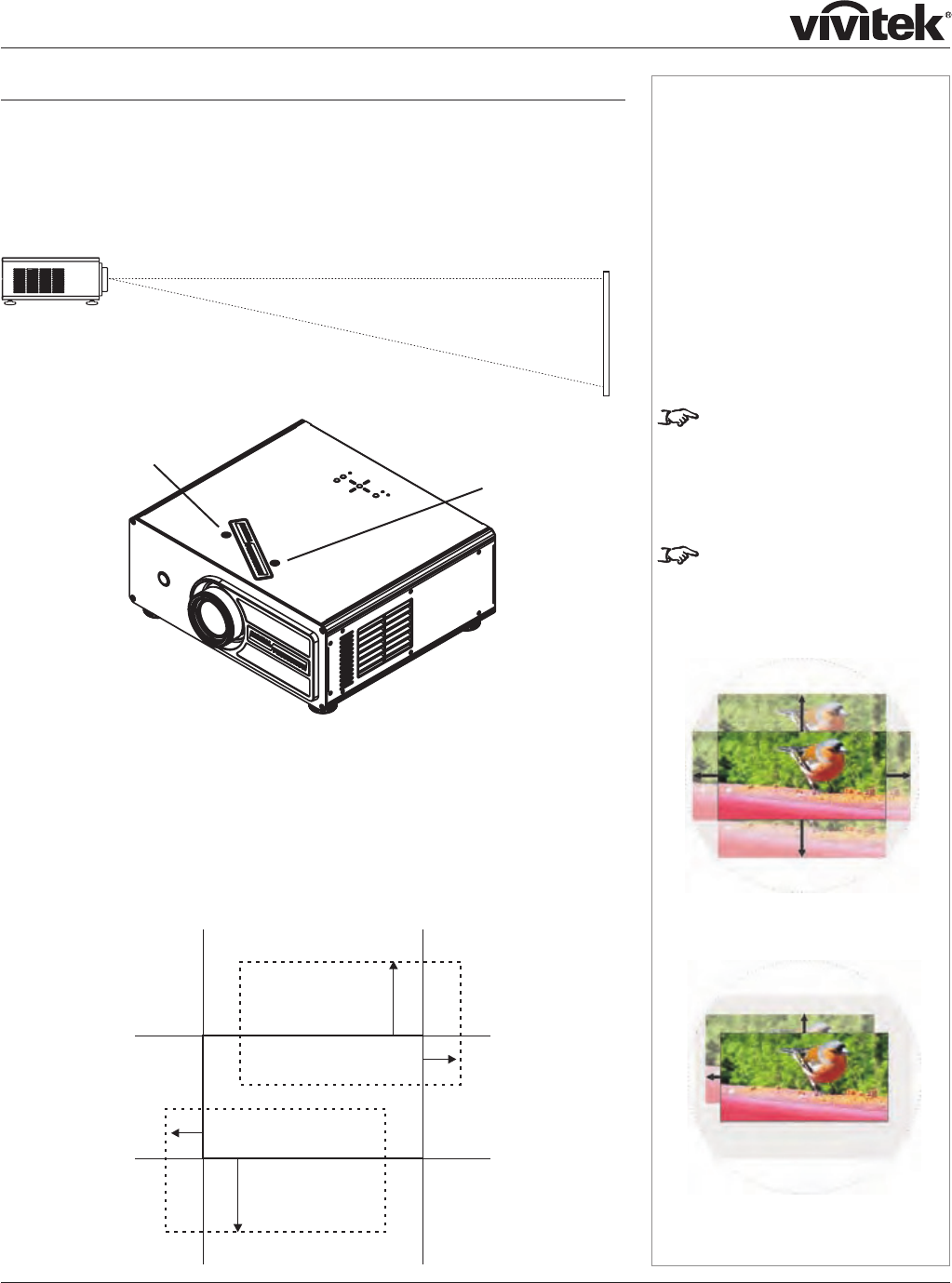
Page 2.10
Notes
,IWKHSURMHFWRULV¿WWHGZLWKWKH
¿[HGOHQVWKHQWKHUHDUH
QRPHFKDQLFDOFRQWUROVIRUOHQV
shift.
,IWKHOHQVLVWREHVKLIWHGLQ
WZRGLUHFWLRQVFRPELQHGWKH
PD[LPXPUDQJHLVVRPHZKDW
OHVVDVFDQEHVHHQEHORZ.
IXOOKRUL]RQWDORUYHUWLFDOVKLIW
ZLWKRXWGLVWRUWLRQ
FRPELQHGVKLIW
LVUHGXFHG
Shifting the image
Ideally, the projector should be positioned perpendicular to the screen.
The normal position for the projector is at the centre of the screen. However, you
can set the projector above or below the centre, or to one side, and adjust the image
using the Lens shift controls on the top of the projector to maintain a geometrically
correct image.
The image can be shifted by up to:
± 0.6 of the height of a full screen image (known as 120% shift)
± 0.15 of the width of a full screen image (known as 30%)
,WLVSK\VLFDOO\SRVVLEOHWRVKLIWWKHOHQVIXUWKHUWKDQWKLVKRZHYHUWKHUHZLOOEHVRPH
GLVWRUWLRQRIWKHLPDJHEH\RQGWKHUDQJHVVSHFL¿HGDERYH
Ɣ
Ɣ
+RUL]RQWDOVKLIW
DGMXVWPHQW
VHUWLFDOVKLIW
DGMXVWPHQW
(Rotate the
EDGJH
+ 0.6 H
– 0.15 W
+ 0.15 W


















