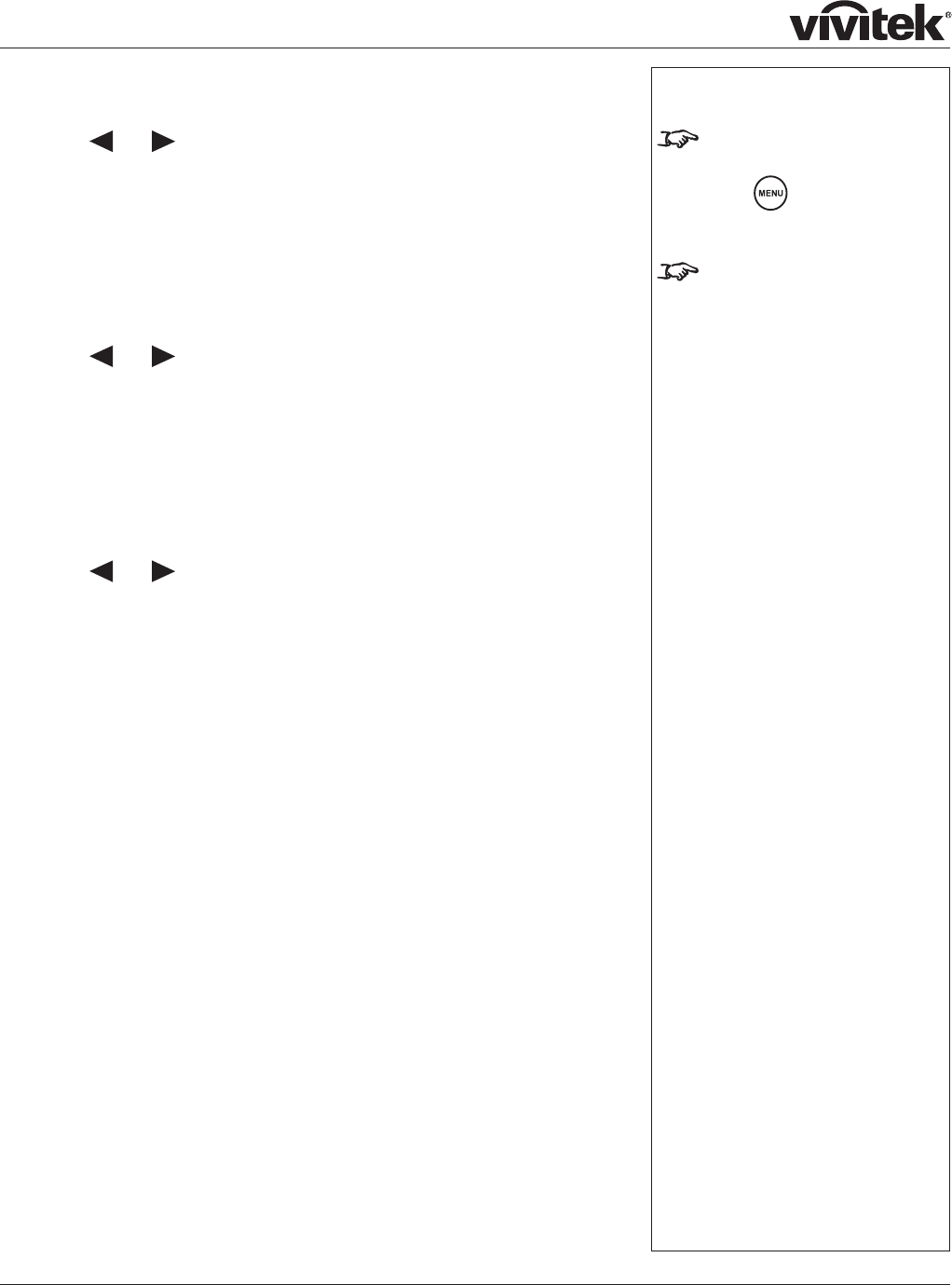
Page 4.22
Rear Projection
Use the
and keys to select from:
On Projected image is reversed, left to right
Off
Ceiling Mode
Use the
and keys to select from:
On Projected image is reversed, top to bottom
Off
Logo Display
Use the
and keys to select from:
On The D8300 logo is displayed during power up
Off
Ɣ
Ɣ
Ɣ
Notes
To exit from the menus
completely, you may need to
press
up to three times.
Image changes made using
the menus will take effect
immediately.
System menu continued


















