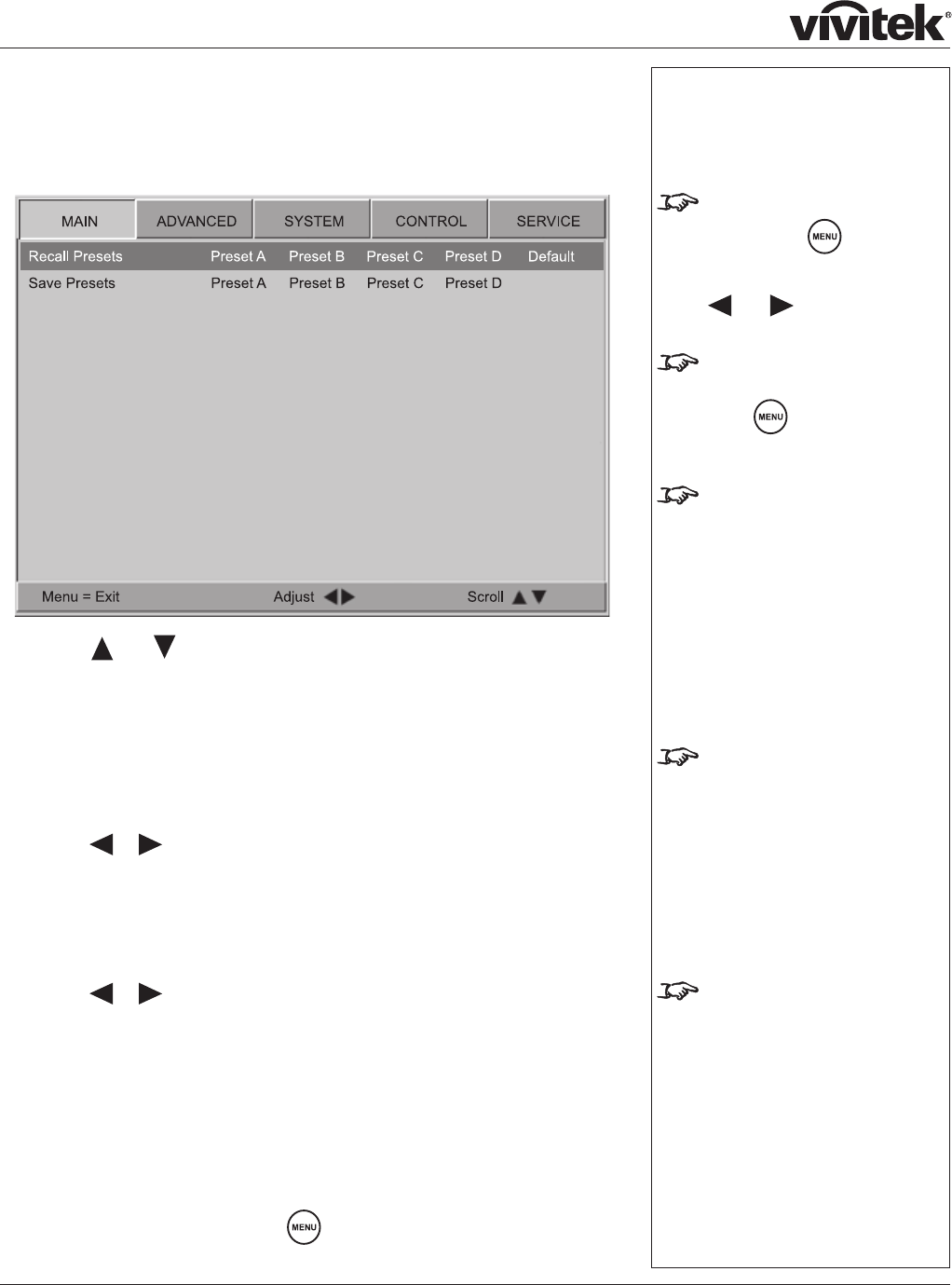
Page 4.10
Presets
Press ENTER or SELECT.
The Presets submenu will appear:
Use the
and keys to select from:
Recall Presets
Save Presets
Recall Presets
Recall a set of image settings that have previously been saved to Presets A, B,
C or D.
Use the
or keys to select which Preset is to be recalled.
Select Default, to recall the factory default settings.
Save Presets
Save the the image settings for all seven inputs to the selected Preset.
Use the
or keys to select which Preset the settings will be saved to.
The following settings will be saved:
Brightness Contrast Saturation
Hue Sharpness Noise Reduction
Color Space Video Standard Gamma
Colour Temperature Color Gamut Brilliant Color
Adaptive Contrast RGB Offsets RGB Gains
To return to the Main menu, press
once.
Ɣ
Ɣ
Ɣ
Ɣ
Ɣ
Ɣ
Notes
To select a different menu,
press MENU
once or
twice, so that no items are
highlighted, then use the the
and keys to select a
different page.
To exit from the menus
completely, you may need to
press
up to three times.
Image changes made using
the menus will take effect
immediately.
The Presets can also be
recalled using the USER
MEMORY keys on the remote
control. See Using the control
keys earlier in this section.
Note: Preset D is available only
through the Control menu, not
through the remote control.
When Save Presets is
selected, the image settings for
ALL seven inputs are saved.
Main menu continued


















