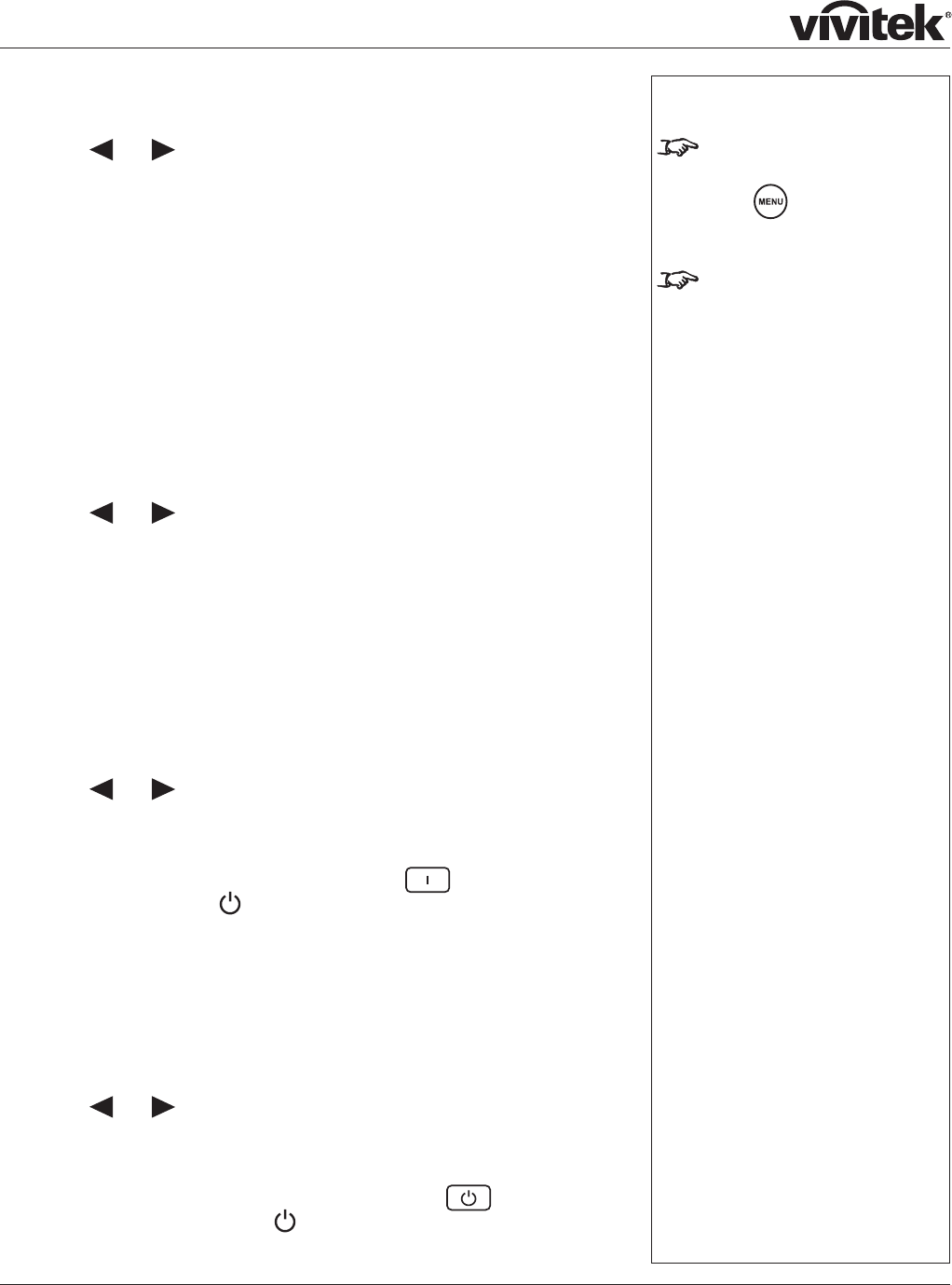
Page 4.21
Menu Position
Use the
and keys to select from:
Top left
Top right
Bottom left
Bottom right
Centre
Blank Screen
This option determines what appears on screen when the projector is searching for
a valid input source.
Use the
and keys to select from:
D8300 logo
Black screen
Blue screen
White screen
Auto Power On
Use the
and keys to select from:
On When power is connected, the projector starts up imediately.
Off When power is connected, the projector goes into Standy mode,
and does not start until POWER ON
on the remote control
or POWER
on the projector control panel is pressed.
Auto Power Off
When the projector is searching for a valid input source, this option determines what
appears on screen.
Use the
and keys to select from:
On The projector automatically goes into Standby mode if no input
source is detected for 20 minutes.
Off The projector stays on until POWER OFF
on the remote
control or POWER
on the projector control panel is pressed.
Ɣ
Ɣ
Ɣ
Ɣ
Notes
To exit from the menus
completely, you may need to
press
up to three times.
Image changes made using
the menus will take effect
immediately.
System menu continued


















