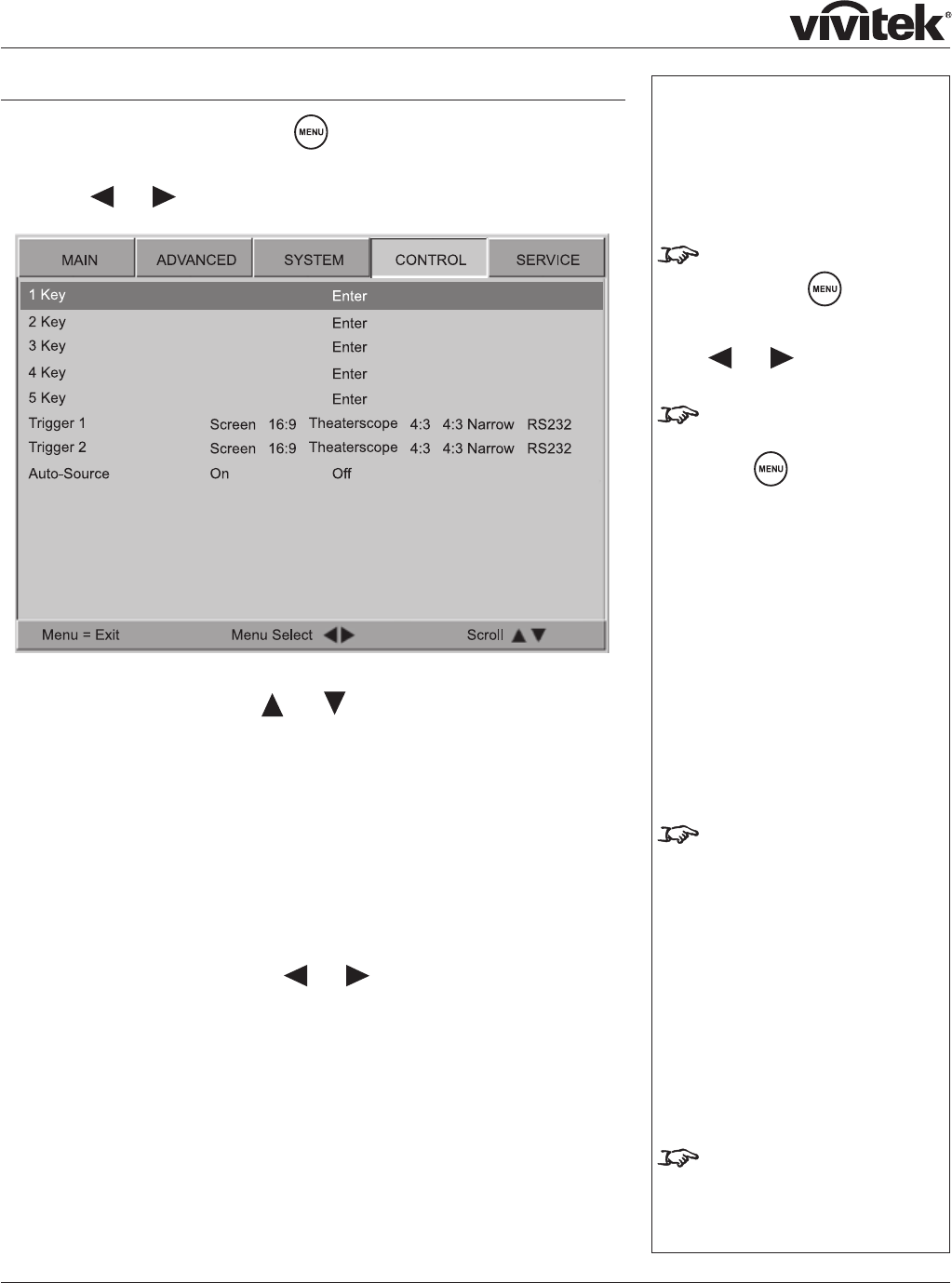
Page 4.23
Notes
To select a different menu,
press MENU
once or
twice, so that no items are
highlighted, then use the the
and keys to select a
different page.
To exit from the menus
completely, you may need to
press
up to three times.
For more information about
the trigger input, see Control
connections in section
6. Appendix.
For more information about
RS232 commands, see Remote
communications protocol in
section 6. Appendix.
Control menu
To display the menus, press MENU
on the remote control or the projector
control panel.
Use the
and keys to select the Control menu page,
To select a menu item, use the
and keys until the item is highlighted.
Trigger 1 & 2
Trigger 1 Screen trigger output: can be connected to an electrically
operated screen, automatically deploying the screen when the
projector starts up, and retracting the screen when the projector
shuts down.
Trigger 2 Aspect Ratio trigger output: can be used to control screen
shuttering for different aspect ratios
For each Trigger setting, use the
and keys to select from:
Screen trigger occurs when the projector is in RUNNING mode
16:9 trigger occurs when 16:9 aspect ratio is selected
Theaterscope trigger occurs when Theaterscope aspect ratio is selected
4:3 trigger occurs when 4:3 aspect ratio is selected
4:3 Narrow trigger occurs when 4:3 Narrow aspect ratio is selected
RS232 trigger output follows the On or OffVHWWLQJVSHFL¿HGLQDtrig.1 or
trig.2 command received from a PC via the RS232 serial input.
1.
2.
3.
Ɣ


















