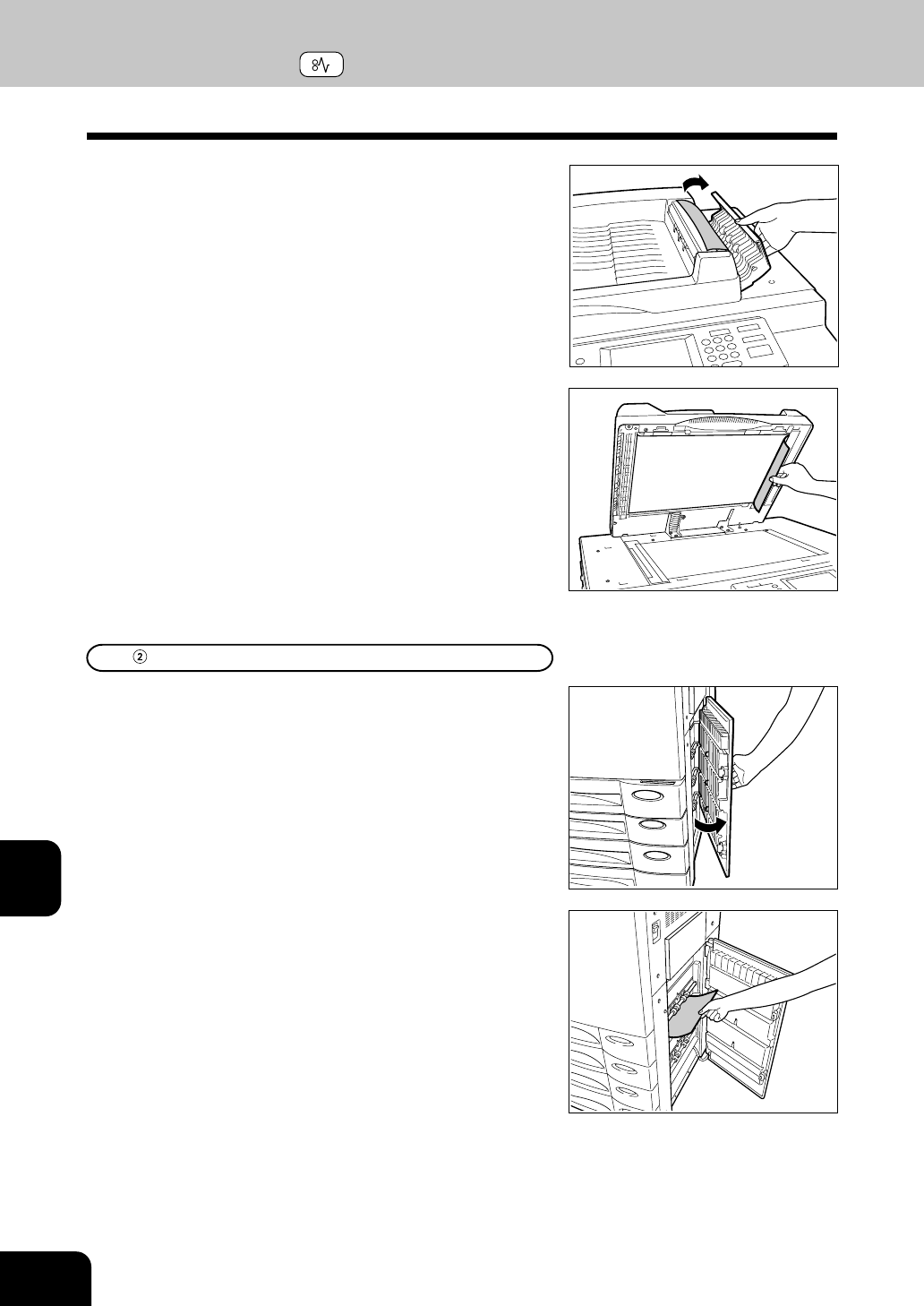
1
2
3
4
5
6
7
8
9
10
11
12
9-10
WHEN THE GRAPHIC SYMBOLS FLASH ON THE TOUCH PANEL
5. CLEAR PAPER SYMBOL (Cont.)
Paper Misfeed in the Cassette Feeding Area
1
Open the cover.
- Holding the handle, open the cover slowly.
4
Raise the automatic document feeder and remove any
misfed paper.
3
Open the exit-side cover and remove any misfed origi-
nals.
2
Remove any misfed paper.


















