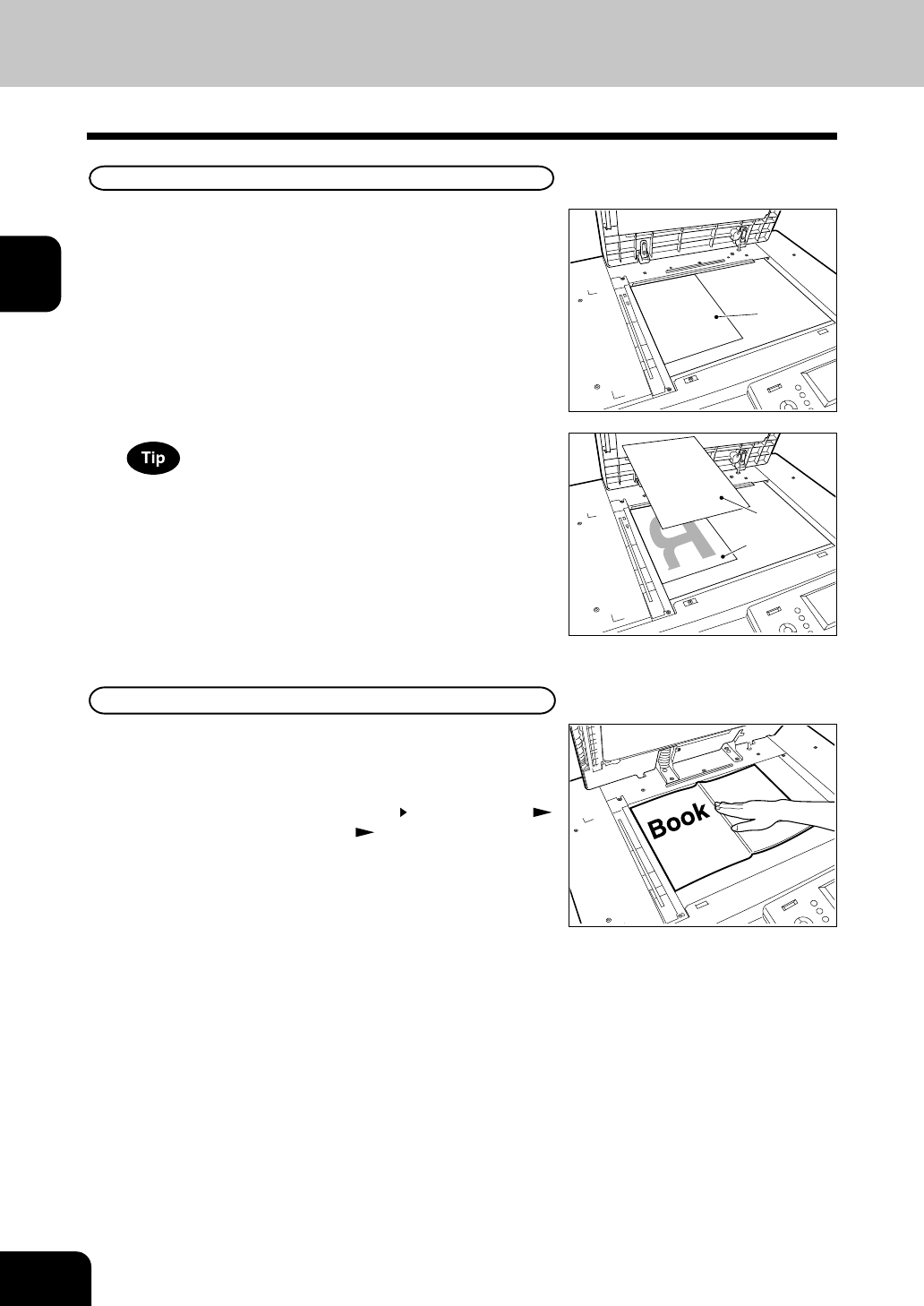
1
2
3
4
5
6
7
8
9
10
11
12
2-10
HOW TO MAKE COPIES
3. SETTING ORIGINALS (Cont.)
Book-type Originals
1
Raising the original cover or the reversing auto-
matic document feeder (optional), place the origi-
nal in the direction shown in the illustration.
- When using the Book-Type Originals 2-sided Copies (
Page 3-11) or the Dual-Page ( Page 5-6) function, cen-
tre the book original on the yellow indicator line.
2
Lower the original cover or the reversing automatic
document feeder (optional) slowly.
- Do not try to force the original cover or reversing automatic
document feeder (optional) to fully close over a very thick
original, such as a big book. Copies can be made even if
the cover or feeder does not close fully.
- During copying, an intense light may leak out. Do not look
at the original glass surface.
Sheet Originals
When copying originals with high transparency, such as OHP
films and tracing paper, place a blank sheet of paper the size
of the original or larger over the original.
When Placing an Original on the Glass
Original
Original
Blank sheet
1
Raising the original cover or the reversing automatic
document feeder (optional), place the original face
down on the glass.
2
Align the original against the left inner corner of the
glass.
3
Lower the original cover or the reversing automatic
document feeder (optional) slowly.


















