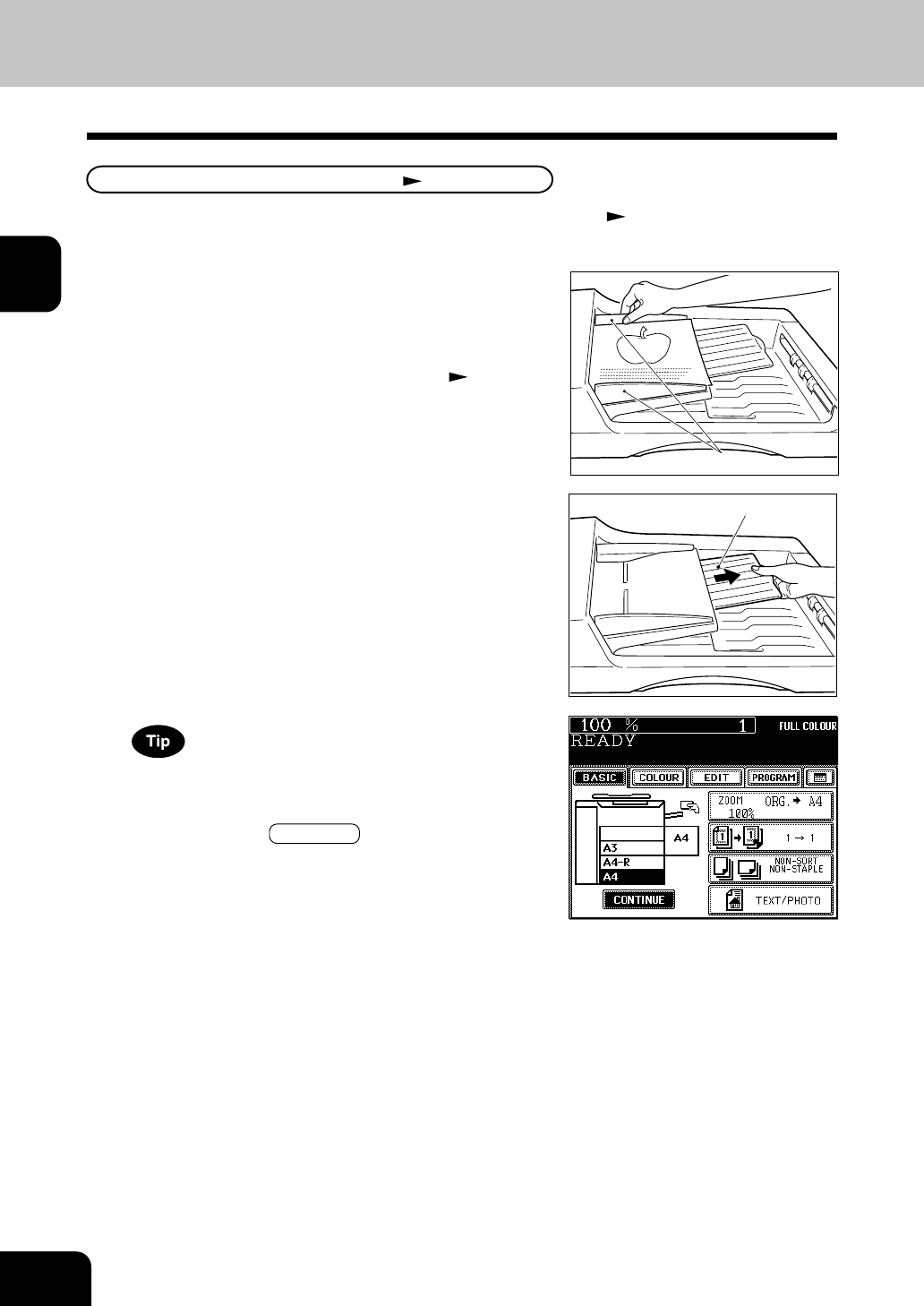
1
2
3
4
5
6
7
8
9
10
11
12
2-12
HOW TO MAKE COPIES
In the Continuous Feed Mode Page 6-2
1
After aligning the edges of originals well, place them
face up and align the slides to the width of the origi-
nals.
- One original sheet is also acceptable.
- Maximum number of originals that can be set
Page 2-9
3. SETTING ORIGINALS (Cont.)
- For setting large-size paper such as A3 or B4, pull out the
paper folder in the direction of the arrow.
When Using the Reversing Automatic Document Feeder (optional) (Cont.)
Slide
Holder
When the number of originals is too large to be set at one
time, you can divide the originals into two to four sets and set
them one after another. To do so, place the last set of originals
first, and press the CONTINUE key while the scanning is in
progress. After they have been scanned, place the previous
set of originals.
- Be sure to set only originals with the same width. Mixed-sized originals Page 6-4
- Align the originals in the order from the top.


















