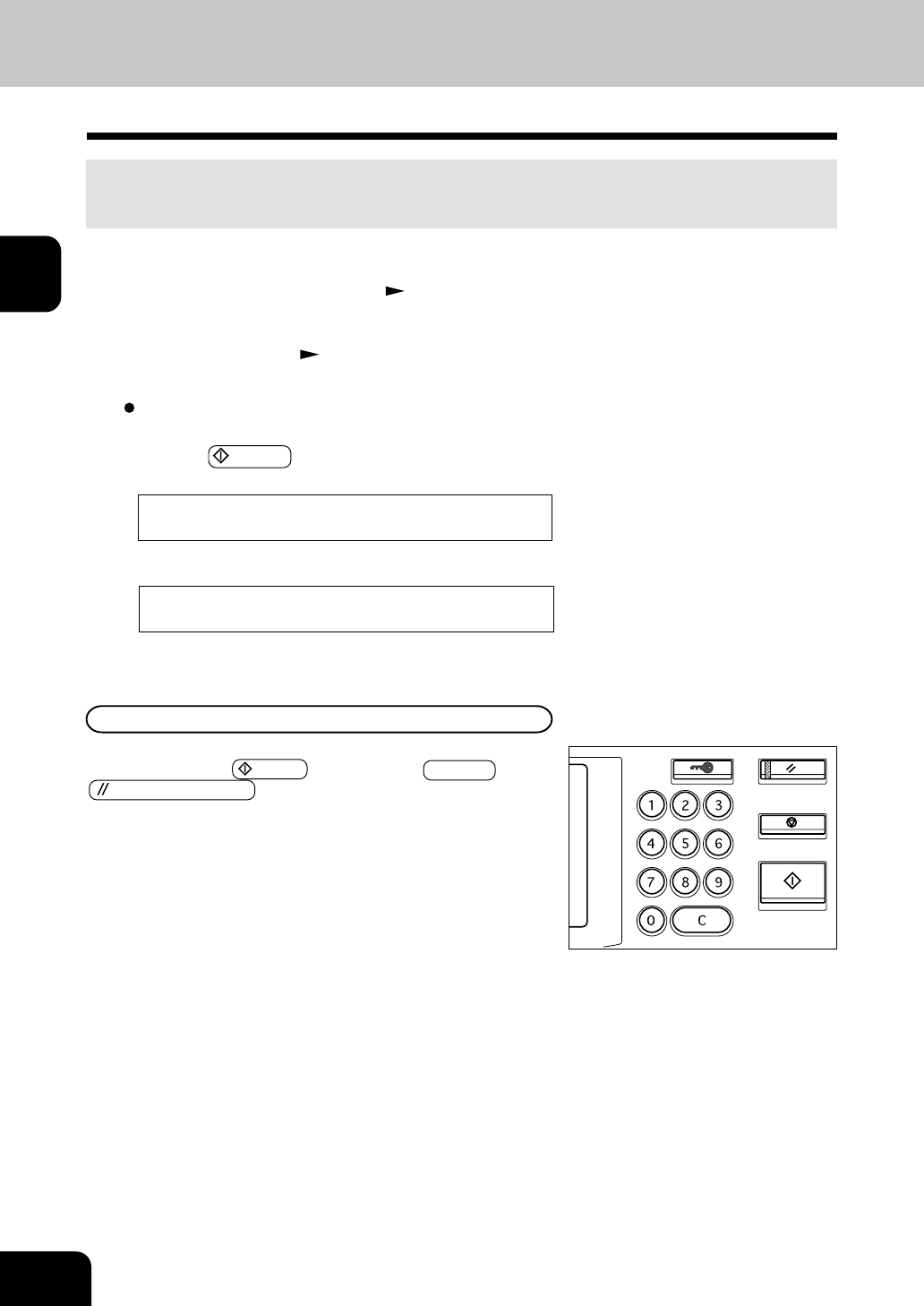
1
2
3
4
5
6
7
8
9
10
11
12
2-14
HOW TO MAKE COPIES
4. AUTO JOB START (JOB PRESET)
While the copier is warming up (when the power switch is just turned on,etc.), you can preset the copy
modes. Copying operation starts when warming up has been completed.
2
Place the original(s). Page 2-9
Select copy modes as required.
3
Press the START key.
The following message will be displayed:
Wait Warming Up
Auto Start
When the warm-up has been completed and this message
appears:
Ready
copying begins automatically.
1
Place paper in the cassette(s). Page 2-4
During Warming up
Cancelling the auto job start during warming up
You can cancel a preset job during warming up even after you
have pressed the
START key. Press the
c
CLEAR key or
FUNCTION CLEAR key.


















