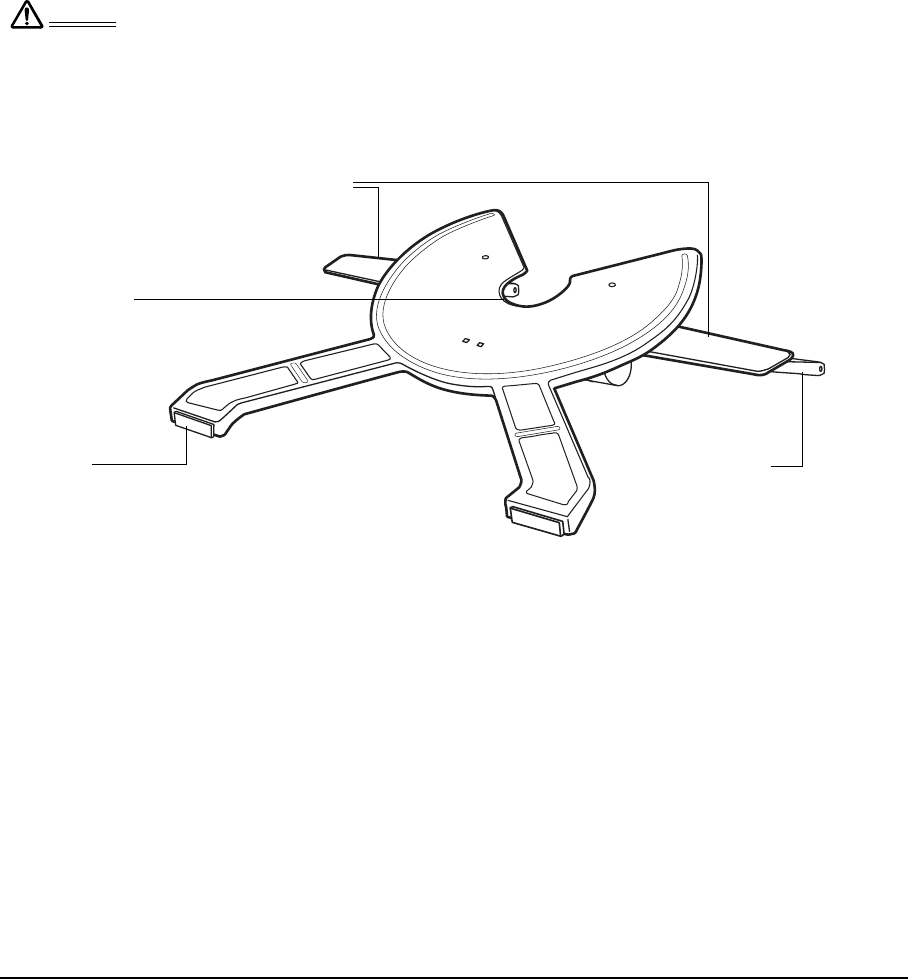
Unpacking your Cintiq
Page 10
SETTING UP THE CINTIQ STAND
Place the stand on your desktop or work surface. Make sure the stand is stable and will not tip or fall
when the pen display is mounted on it. Then familiarize yourself with the stand components.
Next step: Unpack the pen display and mount it on the Cintiq stand. See page 11.
Do not operate the incline adjustment levers when Cintiq is not mounted on the stand, and do
not lift the stand by the adjustment levers. The stand is spring-loaded and may cause injury or
damage if released without the weight of Cintiq on the stand. Improper operation may lead to
physical injury or damage to the stand. Be careful to avoid catching your finger in the gap of
the movable portion of the stand.
Incline adjustment levers
When Cintiq is mounted on the stand, use these
levers to adjust the display incline, as described in
“Adjusting the display incline” on page 12.
Bearing recess
Front feet
The front feet have rubber pads to
reduce slippage on the desktop.
Rear feet
The rear feet are on rollers,
allowing them to move
when adjusting incline.
Warning


















