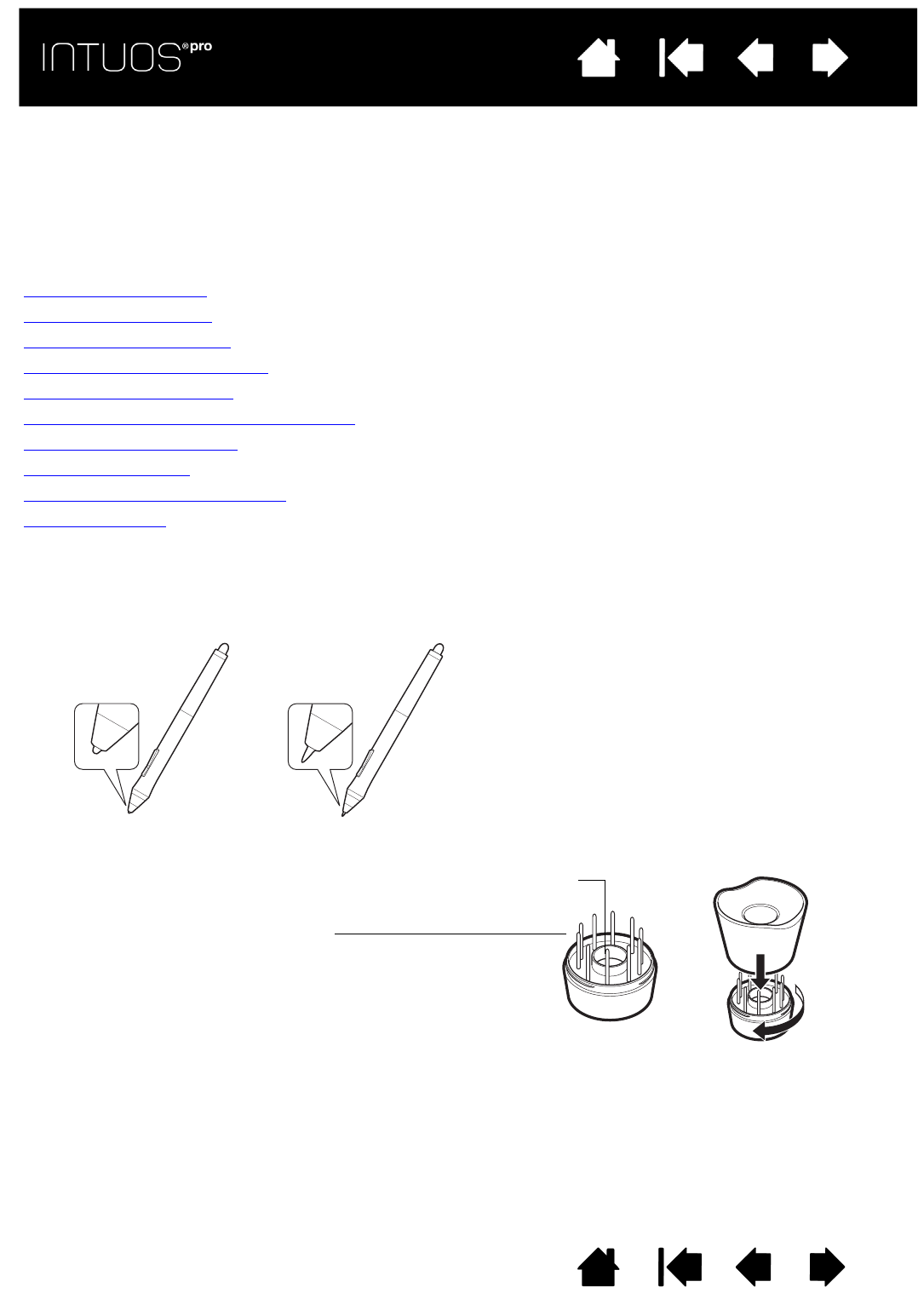
81
Contents Index
81
IndexContents
81
IndexContents
APPENDIX
This section contains tips on caring for Intuos Pro, instructions on how to uninstall the tablet software,
information about digital inking, and more.
Replacing the pen nib
Uninstalling Intuos Pro
Installing multiple tablets
Using integrated applications
Importing expert settings
Using the optional Airbrush and Art Pen
Using the optional mouse
Product information
Ordering parts and accessories
Warranty Service
REPLACING THE PEN NIB
To protect your tablet from scratching and for best performance, periodically replace your pen nibs.
Important: Replace the pen nib before or when it looks like this:
1. Unscrew the pen stand base to access the nib removal tool and replacement nibs.
2. Clasp the old nib and pull it straight out of the pen. Use the nib removal tool, pair of tweezers, needle-
nosed pliers, or similar instrument.
The pen nib (tip) will wear with normal use.
Excessive pressure will cause it to wear
sooner.
Replace the nib when it gets too short or
develops a flat point.
Nib removal tool
Replacement nibs
• 5 standard nibs, black
• 1 flex nib, white and black
• 1 stroke nib, white
• 3 hard felt nibs, gray


















