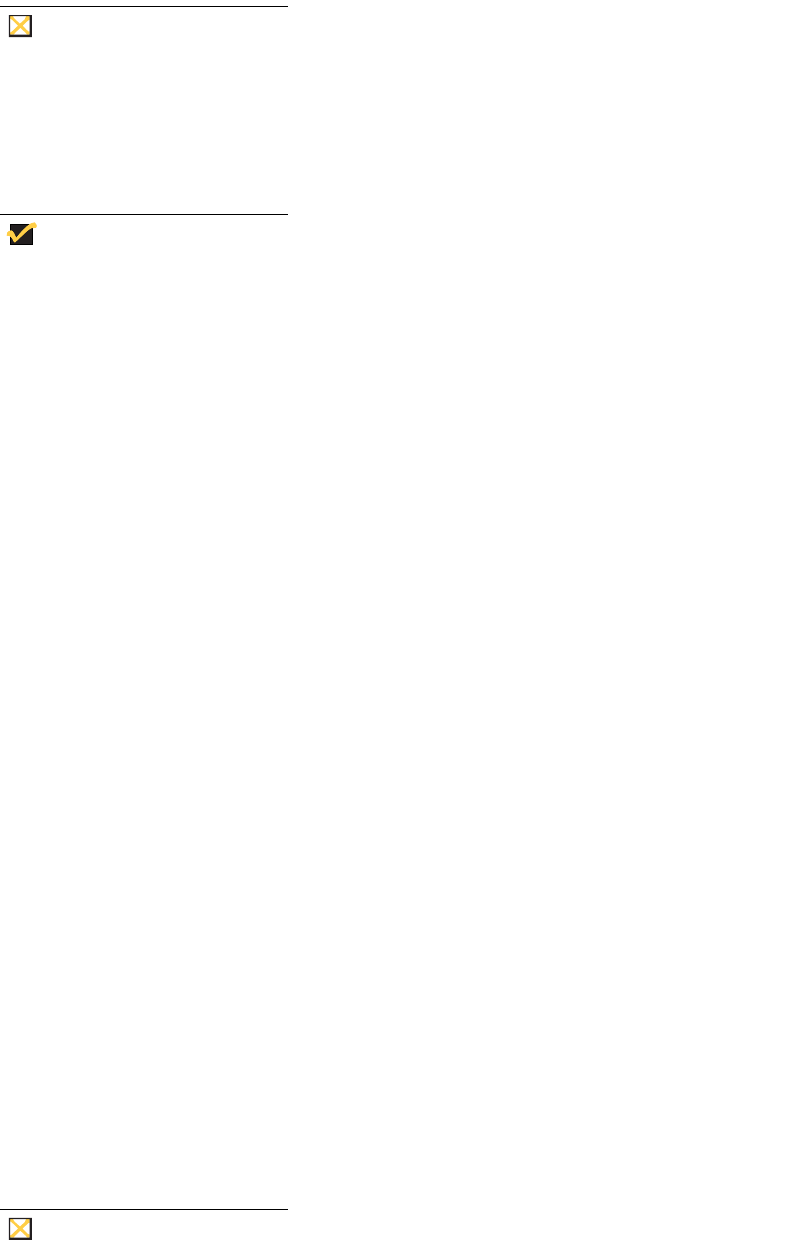
46 Chapter 5
Running File Based Write Filter Command Line Options
There are several command lines you can use to control the File Based Write Filter
(command line arguments cannot be combined).
Caution
Administrators should use NT file security to prevent undesired usage of
these commands.
Use the following guidelines for the command line option for the File Based Write Filter
(you can also use the commands if you open an Command Prompt window by entering
command in the Run box):
Note
If you open a Command Prompt window and enter fbwfmgr /, all available
commands are displayed. For information on a command, use fbwfmgr /
help <command>. For example, for information on /addvolume, enter the
following: fbwfmgr /help /addvolume.
• fbwfmgr
With no arguments - Displays the File Based Write Filter configuration for the current
and the next session.
• fbwfmgr /enable
Enables the File Based Write Filter after the next system restart. The File Based Write
Filter status icon is green when the File Based Write Filter is enabled.
• fbwfmgr /disable
Disables the File Based Write Filter after the next system restart. The File Based Write
Filter status icon remains red while disabled.
• fbwfmgr /commit C: <file_path>
Commits the changes made to the file to the underlying media. Note that there is a
single space between volume name and file_path. The file path must be an absolute
path starting with \. For example, to commit a file C:\Program Files\temp.txt
the command would be fbwfmgr /commit C: \Program Files\temp.txt.
• fbwfmgr /restore C: <file_path>
Discards the changes made to the file, that is, it restores the file to its original contents
from the underlying media. The file path must be an absolute path starting with \. If the
file was deleted, it will be recovered.
• fbwfmgr /addexclusion C: <file_or_dir_path>
Adds the file or the directory to the exclusion list of the volume. That is, the file or
directory is removed from the protection of the File Based Write Filter. The exclusion
will take effect after the next system reboot. The file or directory path must be an
absolute path starting with \.
• fbwfmgr /removeexclusion C: <file_or_dir_path>
Removes the file or the directory from the exclusion list of the volume. That is, the file
or directory is included within the protection of the File Based Write Filter. The removal
of the exclusion will take effect after the next system reboot. The file or directory path
must be an absolute path starting with \.
• fbwfmgr /overlaydetail
Displays the list of files and directories that are modified, along with the size of memory
used by the File Based Write Filter to cache the modified data of the file or directory
and the number of open handles to it.
Caution
Do not attempt to flush while a flush is currently being performed.


















