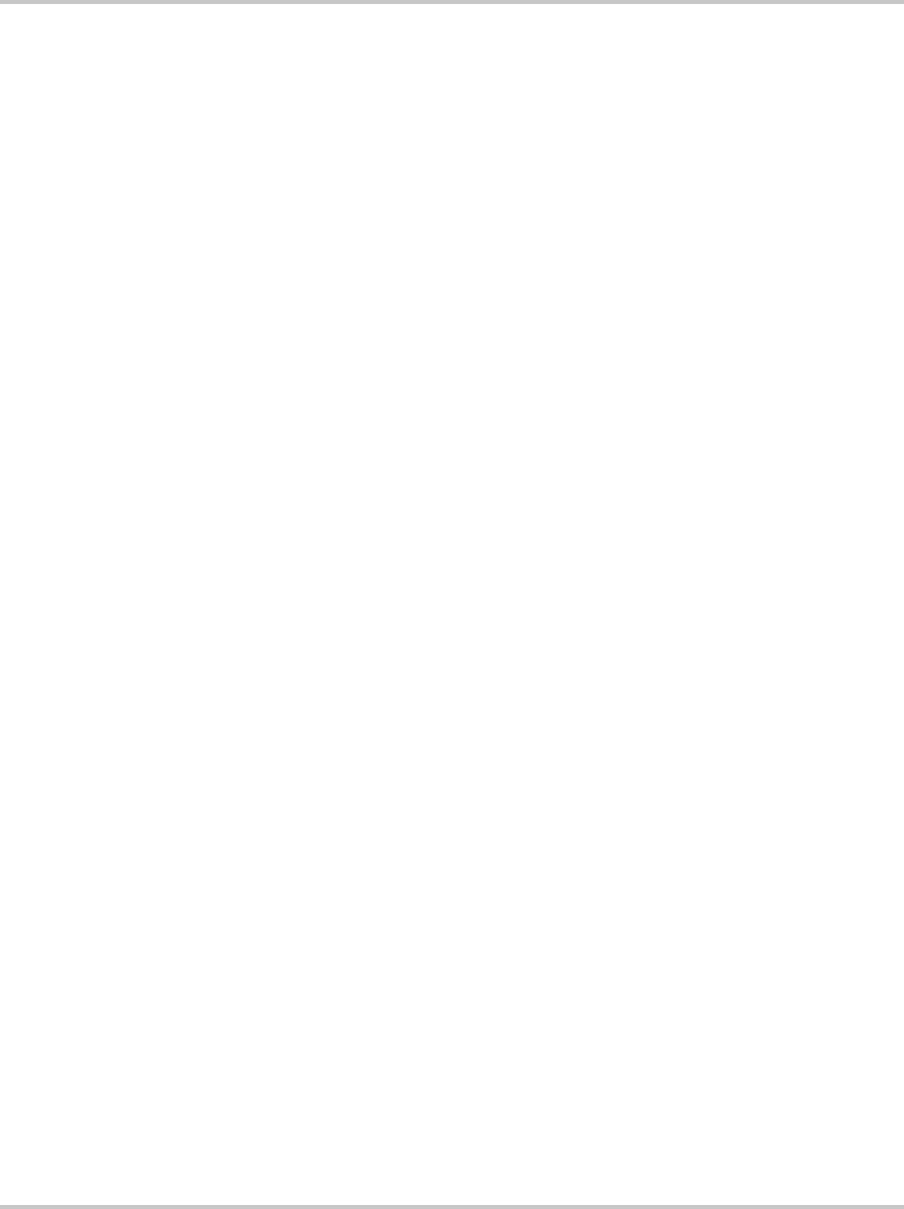
Remote Operation
4–40 TM-XDOP-01XN
Auto Sequence Operation
Select Sequence to Run
PROGram:NAME <sequence_number>
where <sequence_number> can range from 1 to 10.
Operation
Running PROGram :STATe [RUN|PAUSe|STOP]
• Once the programmed sequence has been selected, you can start it by setting
the state to RUN, by sending the command PROG:STAT RUN.
• At any time you can pause the sequence by sending PROG:STAT PAUS.
A paused sequence will cause the supply to hold the output levels at the
setpoints programmed by the current step. To resume, set the state to RUN
again.
• To end the sequence operation, send the command PROG:STAT STOP.
Sending RUN will restart the auto sequence program from the first step.
• You can query the state of the selected auto sequence program with
PROG:STAT?
Trigger If the auto sequence was programmed to wait for a trigger, the power supply holds
the output levels at the programmed setpoints until a trigger is received. It then
advances to the next step. A trigger must come from the selected trigger source.
Skipping a Step
PROGram:STEP:NEXT
Querying Operation
PROGram:STEP:EXEC?
You can query the step number that is currently operating.
TM-XDOP-01XN.book Page 40 Monday, July 17, 2006 11:19 AM


















