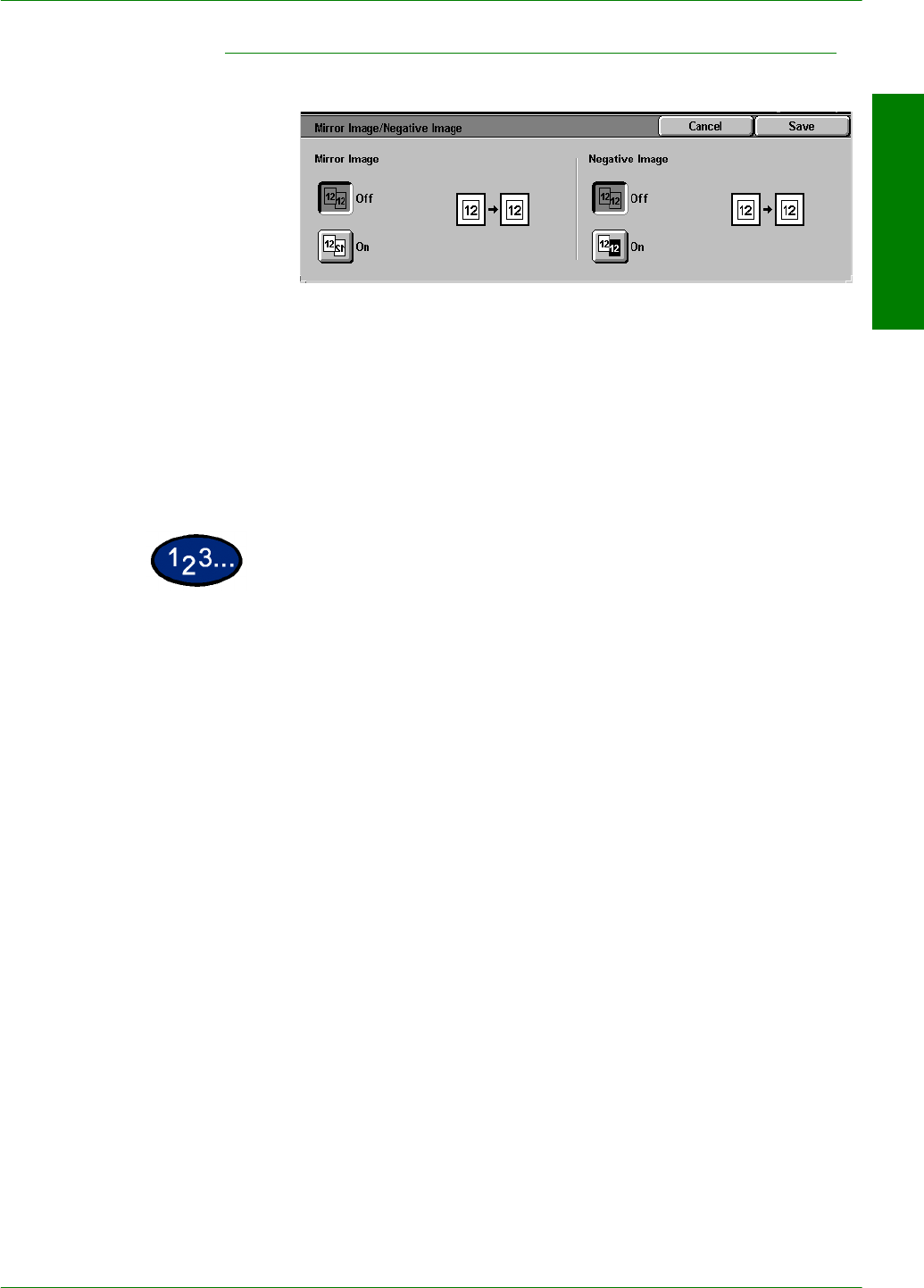
USER GUIDE (COPIER)
1–67
U
SER
G
UIDE
(C
OPIER
)
Mirror Image/ Negative Image
When the Mirror Image feature is selected, the output copy
appears as a mirror image reflection of the original document.
The Negative Image feature reverses the colors of the whole
document image.
NOTE:Negative Image cannot be used with Dual Color.
NOTE:When Negative Image is used with Border Erase, the
Border Erase area becomes white.
1
On the Output Format tab select Mirror Image/ Negative Image.
2
Select the desired options:
•Select On or Off for Mirror Image.
•Select On or Off for Negative Image.
3
Select Start to make copies or Save to select additional features.


















