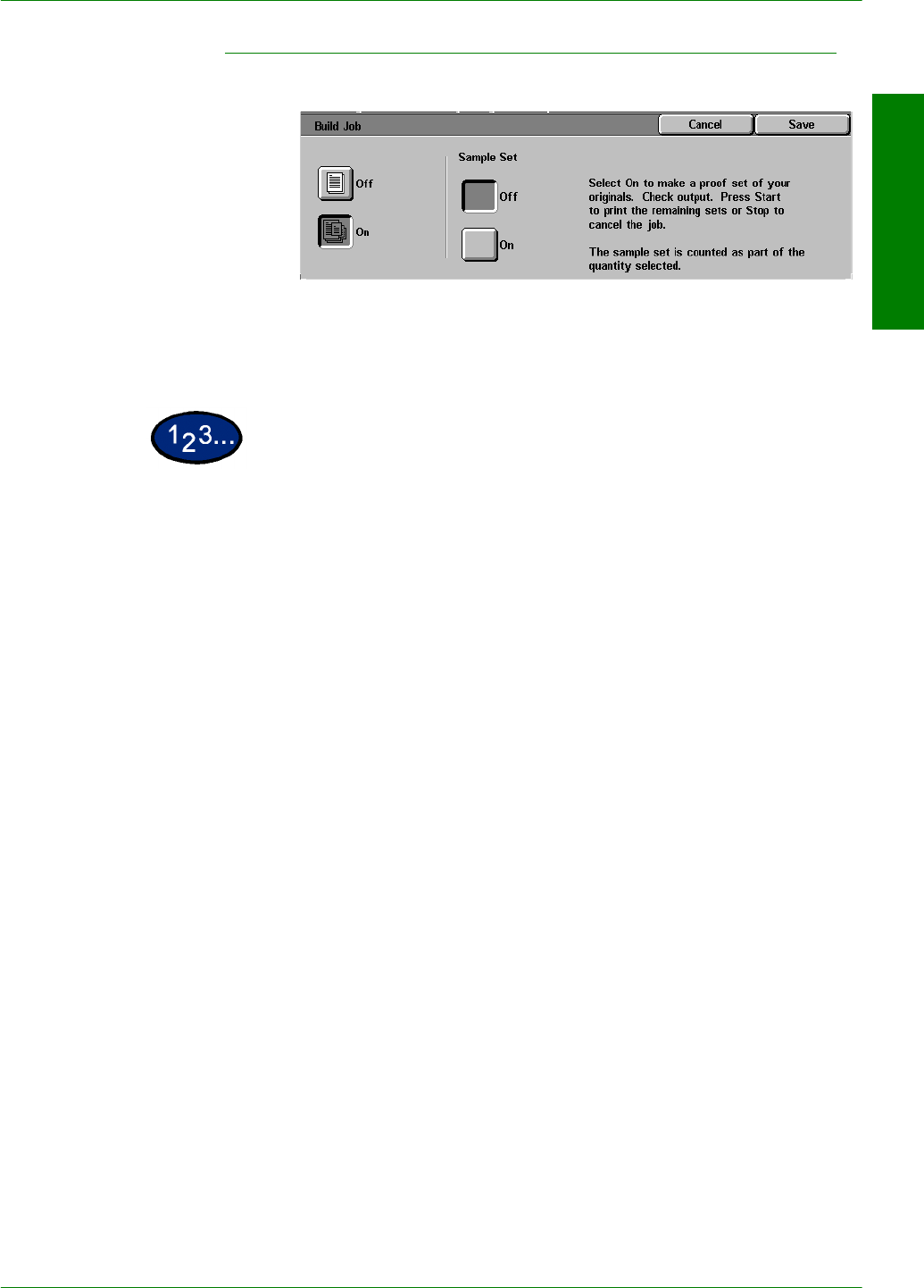
USER GUIDE (COPIER)
1–79
U
SER
G
UIDE
(C
OPIER
)
Build Job
Build Job enables you to program, scan, and store individual job
segments of a large or complex job, and then print all the
segments as one complete job.
1
On the Job Assembly tab, select Build Job.
2
Select On.
3
To make a sample set of your originals, select On for Sample Set.
Select Save.
4
Load your originals for the first segment of the job.
5
Set the desired features for the job and press Start.
6
Check that Next Original is selected while the document is being
copied.


















