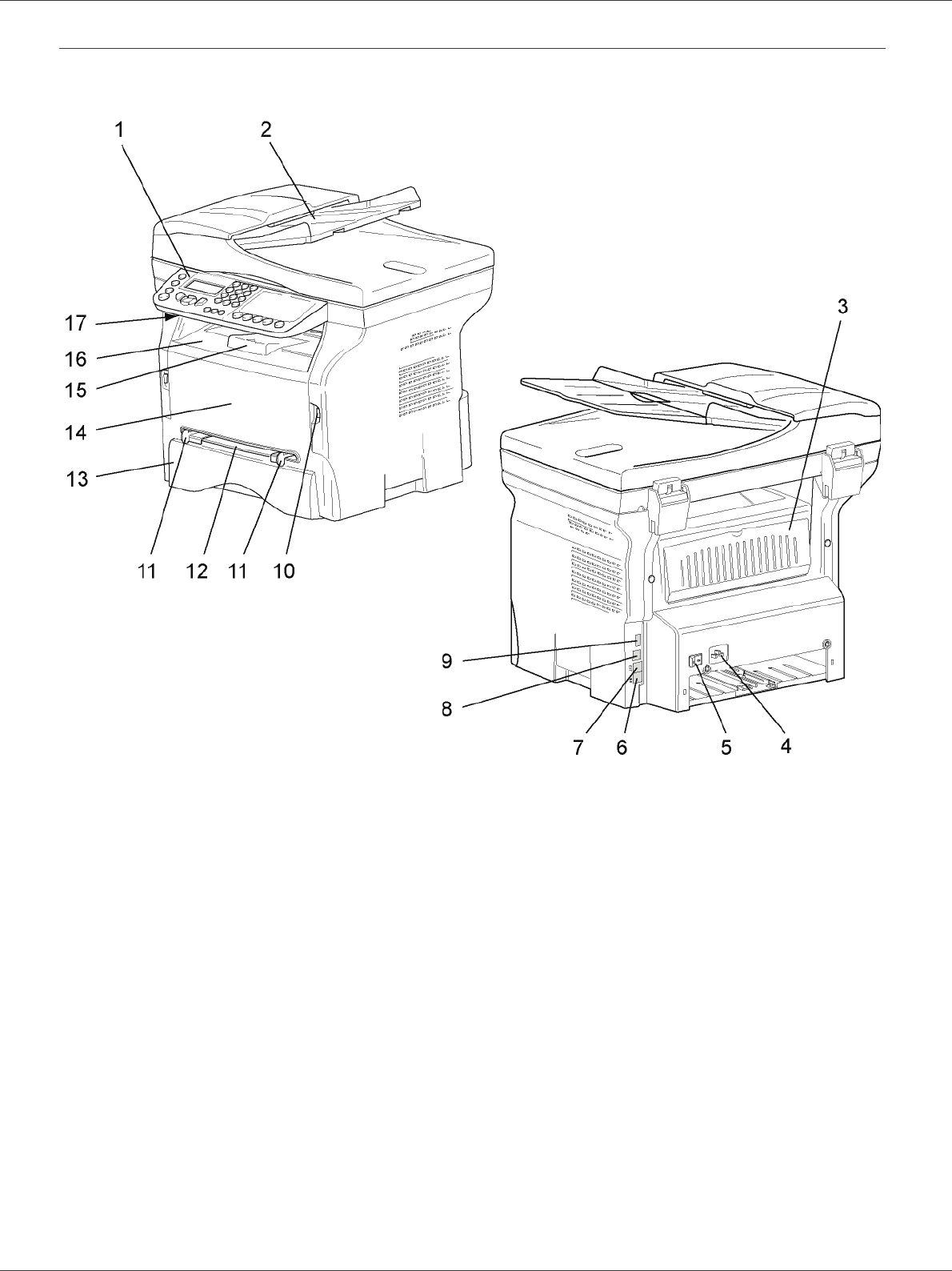
Phaser 3100MFP/X
- 17 -
2 - Installation
Machine Overview
Front and Back sides
1. Control panel
2. Document feeder
3. Paper jam cover
4. Power supply cord connection
5. On/Off switch
6. LINE port - telephone cable connection
7. EXT. port - connection for external telephone devices
8. Slave USB interface connector (for PC)
9. Master USB interface connector (USB key)
10. Master USB interface connector (USB key)
11. Manual paper feed setup guides
12. Manual input tray
13. Paper tray
14. Print cartridge access cover
15. Output support
16. Paper output
17. Smart card insertion slot


















