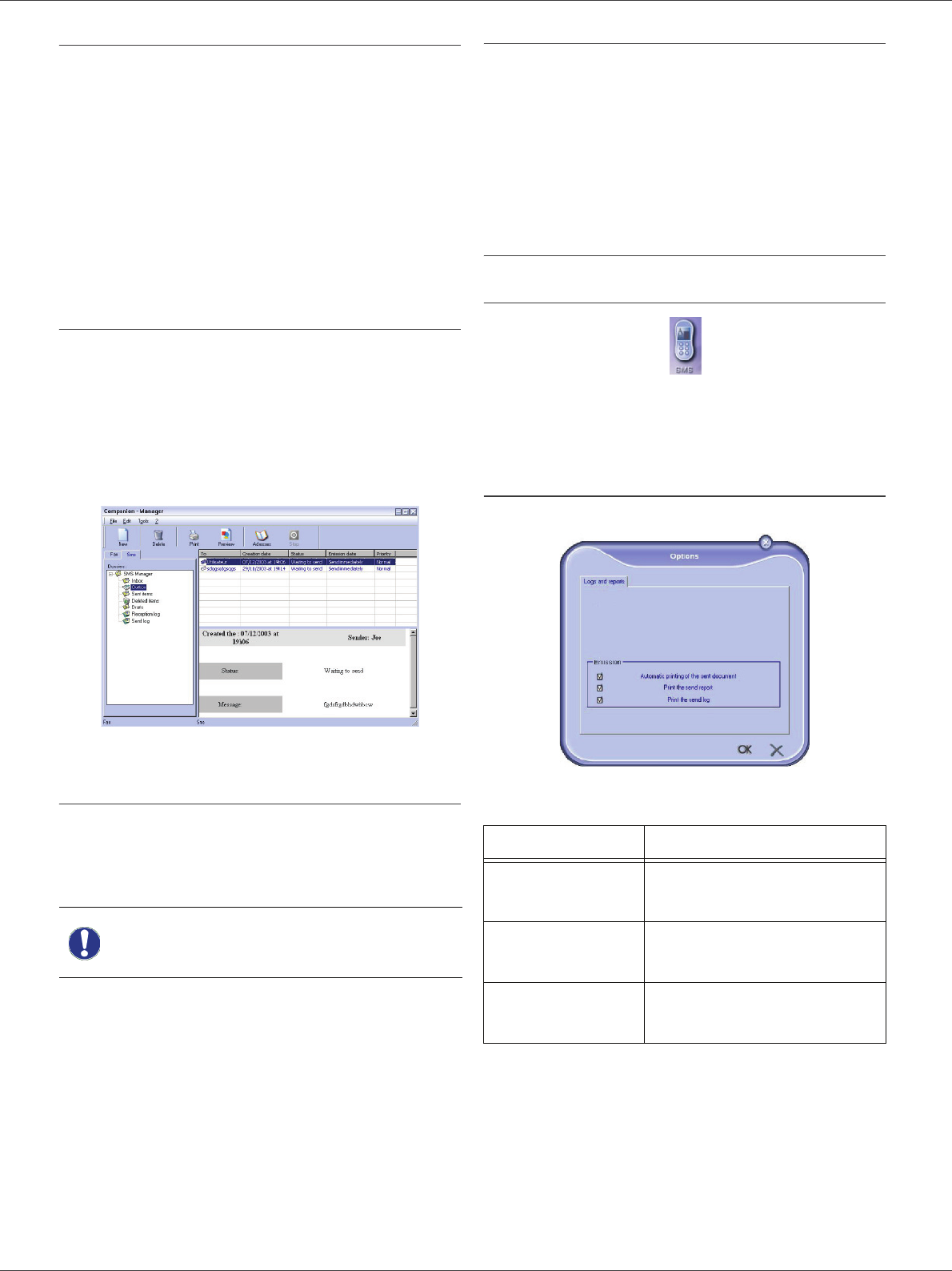
Phaser 3100MFP/X
- 76 -
12 - PC Features
Follow-up of SMS
SMS communications are monitored by means of:
• an outbox,
• a sent item memory,
• an outbox log.
These services make it possible to have complete
information on the machine activity with regard to
communications.
The outbox log is automatically printed when its contents
fill a page. After this automatic printing, the machine
creates a new log.
The outbox
The following is grouped in the SMS outbox:
• requests being sent,
• send later requests,
• requests for which one or more send attempts have
already been made, and which will soon be redialed,
• requests which have been cancelled.
The outbox log
The outbox log is used to keep the entire history of SMS
communications (successful or failed) that have been
processed by your machine. The log is printed
automatically as soon as its contents fill a page.
The information held in the log is:
• the SMS recipient,
• the date of sending of the SMS,
• the status (sent, cancelled,...).
The sent item memory (items sent)
The sent item memory is used to keep a copy of all SMS
messages you have sent.
The information in the sent item memory is:
• the SMS recipient,
• the date of creation of the SMS,
• the date of sending of the SMS,
• the size of the SMS.
SMS Parameters
Access to SMS parameters
1 Click the icon SMS of the window MF
D
IRECTOR.
2 Select T
OOLS > OPTIONS > SMS.
3 Make the adjustments required, referring to the
description of the parameters below and click OK.
Description of the tab LOGS AND REPORTS
Important
The D
ELETE button deletes the
entire log, and not simply the
selected message(s).
Option Description
Automatic printing
of a sent document
The SMS is automatically
printed when it is sent.
Printing of a send
report
An outbox report is printed after
each SMS is sent.
Printing of the
outbox log
The log is automatically printed
when its contents fill a page.


















