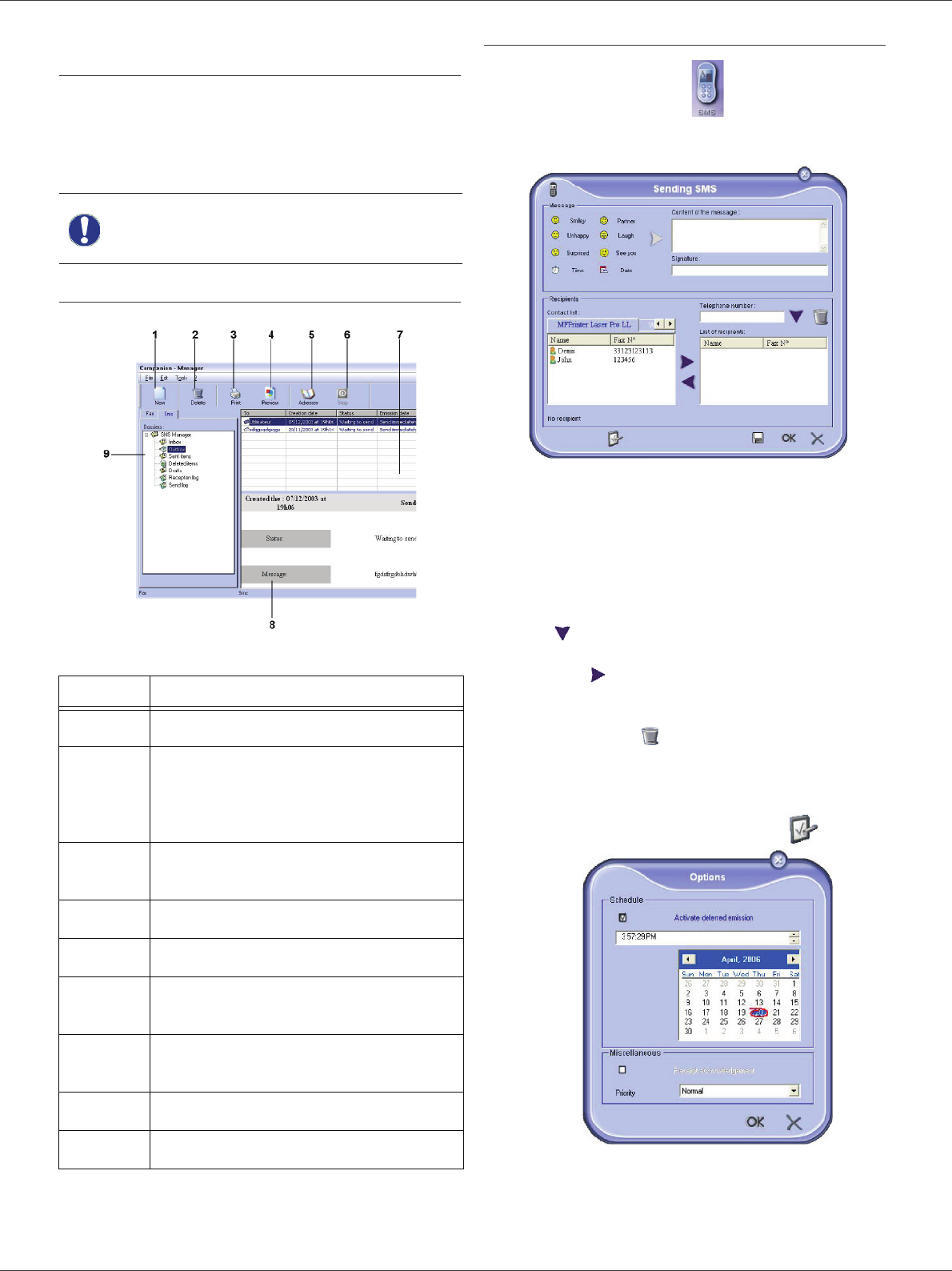
Phaser 3100MFP/X
- 75 -
12 - PC Features
SMS Communications (depending on
model)
From your PC, you can send SMS to a single recipient or
to multiple recipients using the distribution groups.
Communications being sent are monitored by means of
the outbox, the outbox log and the outbox memory (items
sent).
Presentation of the SMS window
Send an SMS
1 Click on the icon SMS of the window MF
D
IRECTOR.
2 Click on N
EW then on SMS.
3 Enter your message in the field C
ONTENT OF
MESSAGE provided for this purpose.
You can use the buttons and the "smiley" located
to the left of the input field to customize your
message, or to automatically insert the date and
time.
4 To send your SMS to a contact, enter his/her
number in the field T
ELEPHONE NUMBER and click
on or select a recipient (or group) from one of
the address directory in the field C
ONTACT LIST and
click on .
Repeat this operation as many times as necessary
(use the button to delete a contact from the list
of contacts).
5 If necessary, program the advanced features (to
send later or give priority to the SMS) by pressing
the button A
DVANCED PARAMETERS ().
6 Click on OK to send your SMS to all contacts in
your list of contacts.
Your send request can then be checked, if necessary, in
the outbox.
Important
The SMS service is available
depending on the countries and the
operators.
Item Action
1 Write an SMS.
2
Delete an SMS from one of the SMS
manager directories. Except for the
directory S
END LOG for which the effect of
this command is to delete the entire log.
3
Print an SMS from one of the SMS
manager directories.
4 Display an SMS with the Viewer.
5 Access to the address book.
6
Stop SMS sending (only enabled for the
outbox).
7
Displays all SMSs in the directory selected
in the Fax manager.
8 SMS preview.
9 SMS manager directories.


















