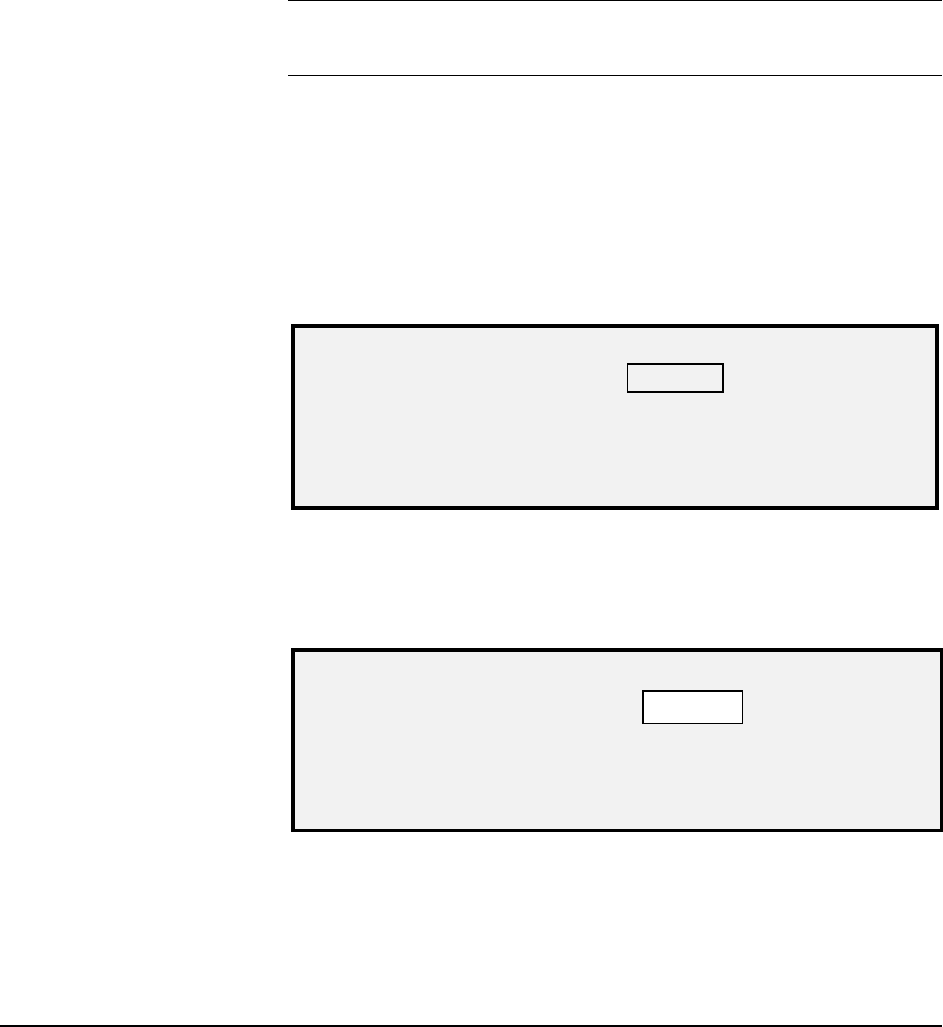
XEROX WIDE FORMAT COPY SYSTEM Main Menu • 117
The CHANGE PASSWORD option of the SYSTEM ADMINISTRATION
menu allows the system administrator to change the system
administration password.
The default system administration password on all newly delivered
machines is 0 (zero). The system administrator is required to change the
password after the initial log in. Immediately following the log in, the
CHANGE PASSWORD screen is displayed. The password must be
changed at that time.
If the existing password has been lost, call for service. The customer
service engineer will reset the password to the default value of 0. The
system administrator should then change the password to a different
value.
NOTE: Changing the system administrator password on the Scan
System Control Panel also changes the system administrator password
for the Printer. These two passwords always have the same value.
To change the system administration password:
1. Select the
Menu key.
2. Access the
SYSTEM ADMINISTRATION menu. See "Entering
the system administration password" in this section.
3. Press the
Next key until CHANGE PASSWORD is highlighted.
4. Press the
Enter key to select CHANGE PASSWORD. The
CHANGE PASSWORD screen is displayed.
CHANGE PASSWORD
ENTER OLD PASSWORD:
Change Password Screen
5. Use the numeric keypad to enter the old password.
6. Press the
Enter key to confirm the old password. The CHANGE
PASSWORD screen will instruct you to enter the new password.
CHANGE PASSWORD
ENTER NEW PASSWORD:
Change Password Screen
7. Use the numeric keypad to enter the new password. The
password will display as asterisks.
CHANGE PASSWORD


















