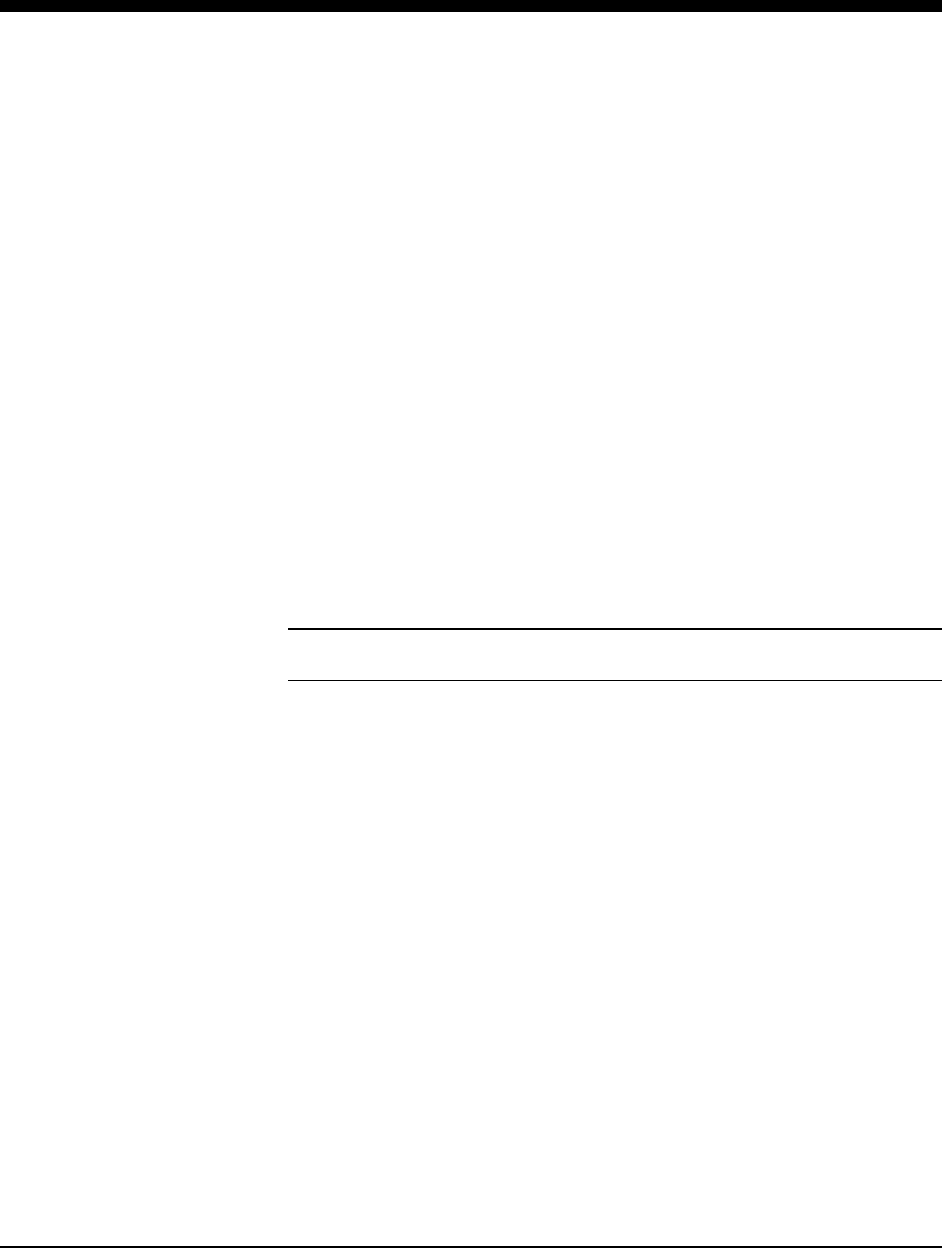
XEROX WIDE FORMAT COPY SYSTEM Document quality • 33
Document quality
Document quality
Document quality is the primary factor in obtaining good copies from
scanned originals. For most documents, the four Background
Suppression key selections with DYNAMIC BACKGROUND REMOVAL
enabled, which is the default setting, provides an accurate copy. Some
documents, however, require manual adjustments to the settings.
This section explains the DYNAMIC BACKGROUND REMOVAL feature,
describes the characteristics of good quality and bad quality documents,
provides tips for preparing and organizing documents for scanning, and
summarizes the procedures for scanning documents of different quality
types.
Dynamic Background Removal
NOTE: DYNAMIC BACKGROUND Removal cannot be disabled
(unchecked) when using the Productivity mode.
The DYNAMIC BACKGROUND REMOVAL eliminates the need to make
additional manual adjustments for most input documents. Select the
Menu key > CONFIGURATION > IMAGE ENHANCEMENT.
This feature allows the system to dynamically adjust itself for each
document. There are two modes associated with this feature:
• When DYNAMIC BACKGROUND REMOVAL is enabled, the
image is continually monitored as it is being scanned and the
copy quality parameters adjusted to achieve the best copy
quality.
• When DYNAMIC BACKGROUND REMOVAL is not enabled, the
process takes a 0.70 inch (17.8 mm) snapshot over the full width
of the image after the first 1.5 inches scan. It uses this fixed area
to set the copy parameters for the remainder of the image being
scanned. This operating mode should be used for documents
with consistent background throughout.
DYNAMIC BACKGROUND REMOVAL only monitors the document in
the process direction, from the lead edge to the trail edge. It cannot
make adjustment from the left side to the right side of the document. For
example, if the input document is dark, DYNAMIC BACKGROUND


















