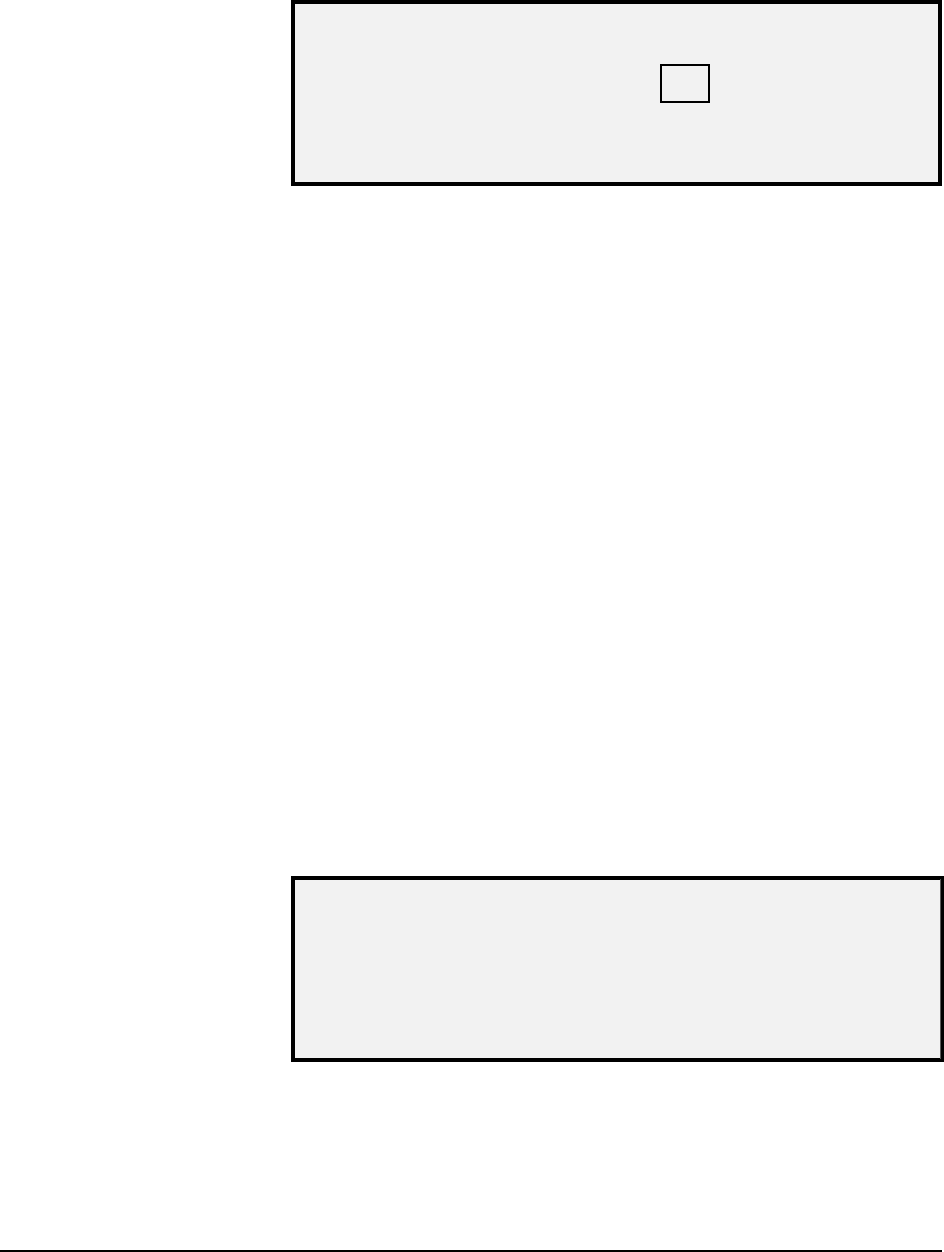
XEROX WIDE FORMAT COPY SYSTEM Special features keys • 67
the locations for the templates currently in use. Locations that
do not contain a template are not shown.
Below is an example of the DELETE TEMPLATE screen.
DELETE TEMPLATE
TEMPLATES IN USE: 1 2 3 4 5
ENTER TEMPLA TE NUMBER: 0
Delete Template Screen
6. Use the numeric keypad to enter the location of the template to
be deleted, then press the Enter key. The deleted location is
removed from the list in the DELETE TEMPLATE screen and the
contents of that location are deleted.
You can now select other locations to be deleted in the same way.
7. If no more locations are to be deleted, press the Exit key to
return to the READY screen.
The SAVE DEFAULT TEMPLATE option of the STORE/RECALL menu
enables you to save the settings for the current job as the default
settings. Each additional job will then have these settings established as
the default selections.
To save the current job settings as the default template:
1. Ensure that all the options under Media Selection, Image
Quality, and Reduce/Enlarge are set as desired. Make any
necessary changes.
2. Press the Store/Recall key. The STORE/RECALL menu screen
is displayed.
3. Press the Next key until SAVE DEFAULT TEMPLATE is
highlighted.
4. Press the Enter key to select SAVE DEFAULT TEMPLATE. A
confirmation screen is displayed indicating that the job
parameters have been saved.
JOB PARAMETERS SAVED
PRESS ENTER TO CONTINUE
Job Parameters Saved Option
5. Press the Enter key to return to the READY screen.
Save Default
Template


















