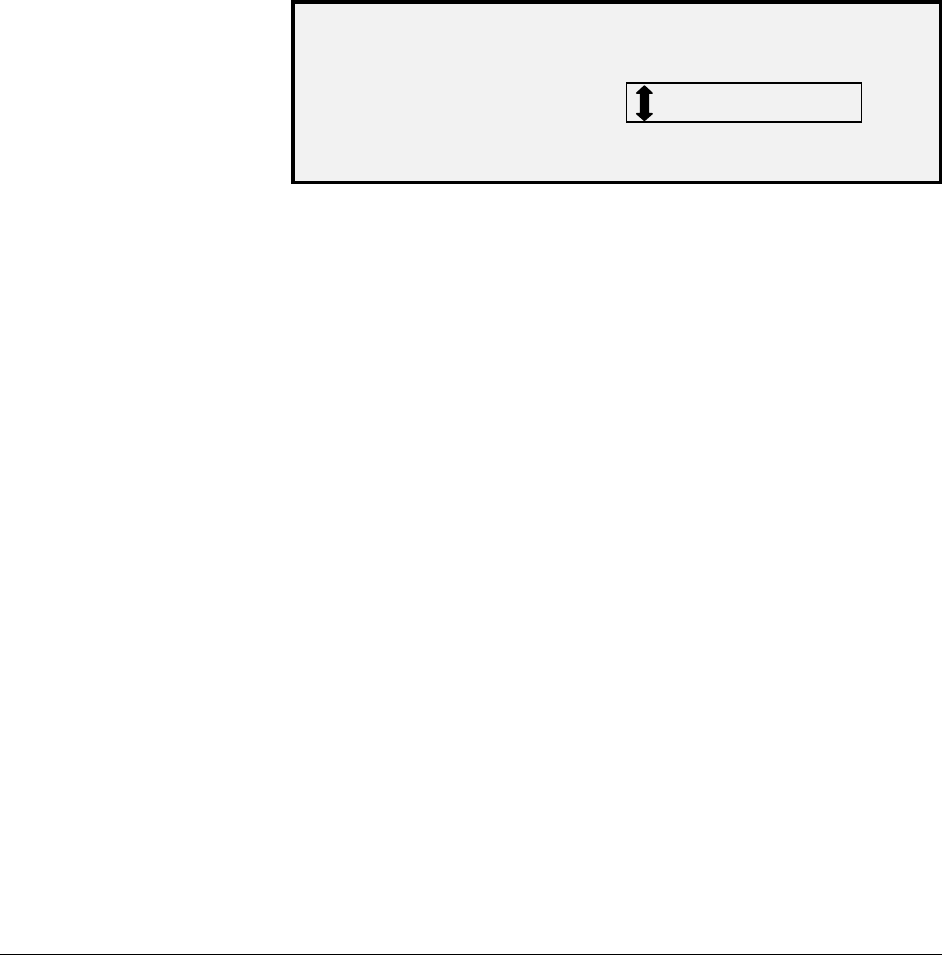
134 • Main Menu XEROX WIDE FORMAT COPY SYSTEM
2. Press the Next key until DIAGNOSTICS is highlighted.
3. Press the
Enter key to select DIAGNOSTICS. The
DIAGNOSTICS menu screen is displayed.
4. Press the
Next key until SCANNER DIAGNOSTICS is displayed.
5. Press the
Enter key to select SCANNER DIAGNOSTICS. The
SCANNER DIAGNOSTICS menu screen is displayed.
6. Press the
Next key until COMPONENT TESTS is highlighted.
7. Press the
Enter key to select COMPONENT TESTS. The
COMPONENTS TESTS menu screen is displayed.
8. Press the
Next key until DOCUMENT MOTOR is highlighted.
9. Press the
Enter key to select DOCUMENT MOTOR. The
DOCUMENT MOTOR screen is displayed.
DOCUMENT MOTOR
MOTOR: OFF SPEED: .125
DIRECTION:
FORWARD
Document Motor Screen
10. Turn the motor on.
a) Press the
Previous or Next key to highlight MOTOR.
b) Press the
Enter key to confirm your selection.
c) Press the
Previous or Next key to select ON. The choices
are ON and OFF.
d) Press the
Enter key to confirm your selection.
11. Select the motor speed.
a) Press the
Previous or Next key to highlight SPEED.
b) Press the
Enter key to confirm your selection.
c) Press the
Previous or Next key to select the desired motor
speed. The choices are .125, .250, .500, .750, 1, 1.5, 2, 3
and 4.
d) Press the
Enter key to confirm your selection.
12. Select the motor direction.
a) Press the
Previous or Next key to highlight DIRECTION.
b) Press the
Enter key to confirm your selection.
c) Press the
Previous or Next key to select the desired motor
direction. The choices are FORWARD and REVERSE.
d) Press the
Enter key to confirm your selection.
13. Press the
Start key to activate the motor.
14. Press the
Exit key to return to the COMPONENT TESTS menu
screen.


















