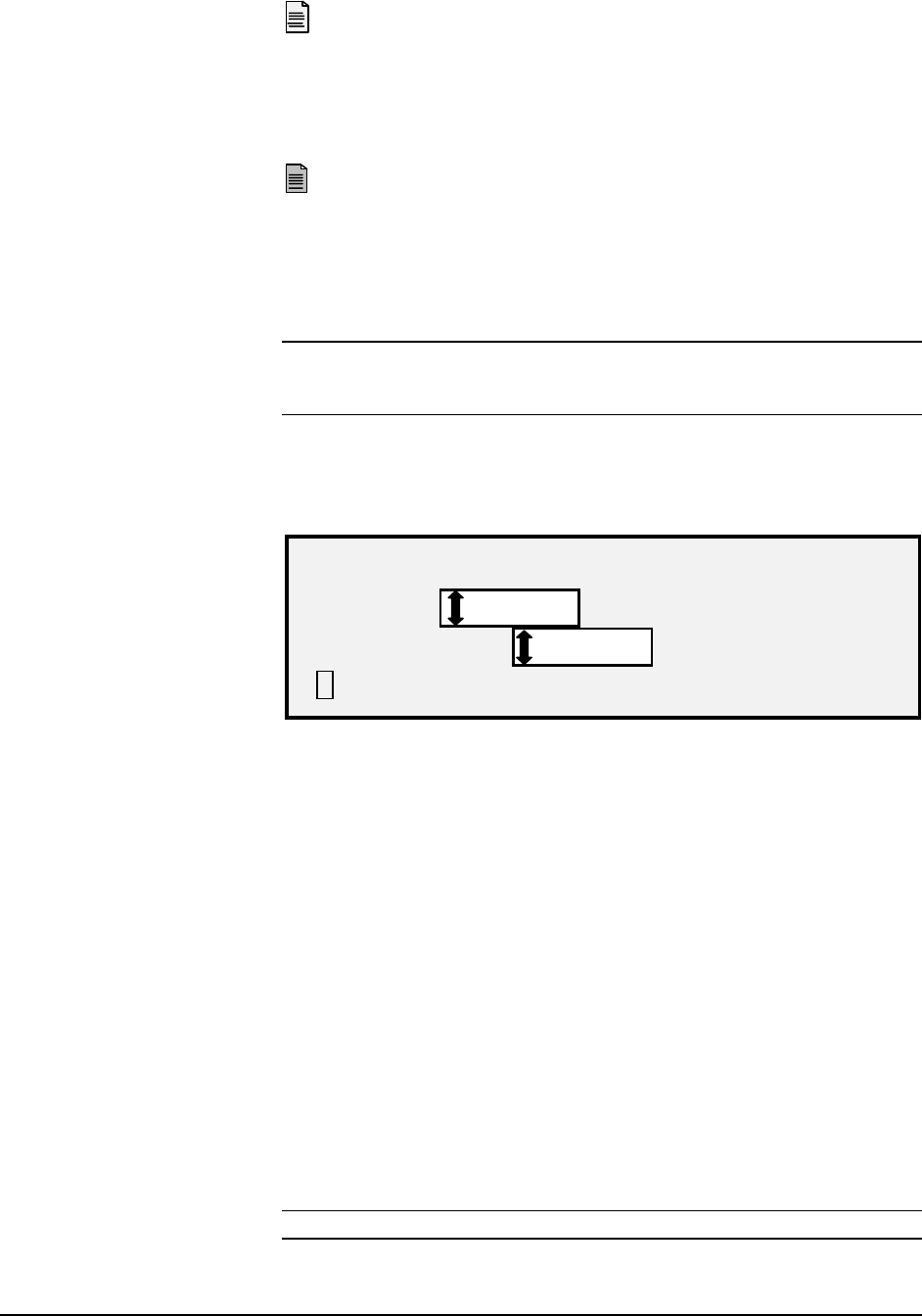
XEROX WIDE FORMAT COPY SYSTEM Getting to know the WIDE FORMAT COPY SYSTEM • 17
(Light) This setting works best for documents on translucent or
transparent media, such as vellum (tracing paper) or film, or with
medium levels of colored background on opaque media or for
documents. Such documents have a higher contrast between the
foreground and background than dark documents, but less contrast
than normal documents.
(Dark) Use this setting for documents with a dark background or
with medium contrast between the foreground and background. In
this mode, the background is not suppressed, but the foreground
image is improved to increase the contrast.
Auto (factory default) – The Scan System automatically adjusts the
image quality parameters to obtain the best copy.
NOTE: All three Background Suppression settings can be adjusted
further by changing the contrast setting in the Image Quality and Copy
area.
Background Suppression can operate in either the dynamic or static
mode.
Select the Menu key> CONFIGURATION>IMAGE ENHANCEMENT.
IMAGE ENHANCEMENT
COLOR IQ: SRGB
IMAGE ENHANCEMENT
COLOR IQ:
9
DYNAMIC BACKGROUND REMOVAL
SRGB
NORMAL MODE:
BEST IQ
Image Enhancement Screen
When enabled, the dynamic mode will monitor the whole document and
adjust the image quality settings as the document is being scanned in
order to optimize the background of the copy.
When disabled, the static mode monitors the first two inches to establish
a background threshold that is used throughout the document in order to
optimize the background of the copy.
Static Background Suppression is not available in the PRODUCTIVITY
mode.
The Copy option allows you to darken or lighten the contrast of the copy
with respect to the original document. Press the down arrow key to
darken the contrast. Press the up arrow key to lighten the contrast. The
indicator lamp for the selected contrast setting illuminates. The middle
contrast setting is the factory default setting.
You can use this feature to further adjust the effects of the Type and
Background Suppression selections. The feature operates with all four
Background Suppression modes.
NOTE: Copy is not selectable in Color mode.
Copy


















