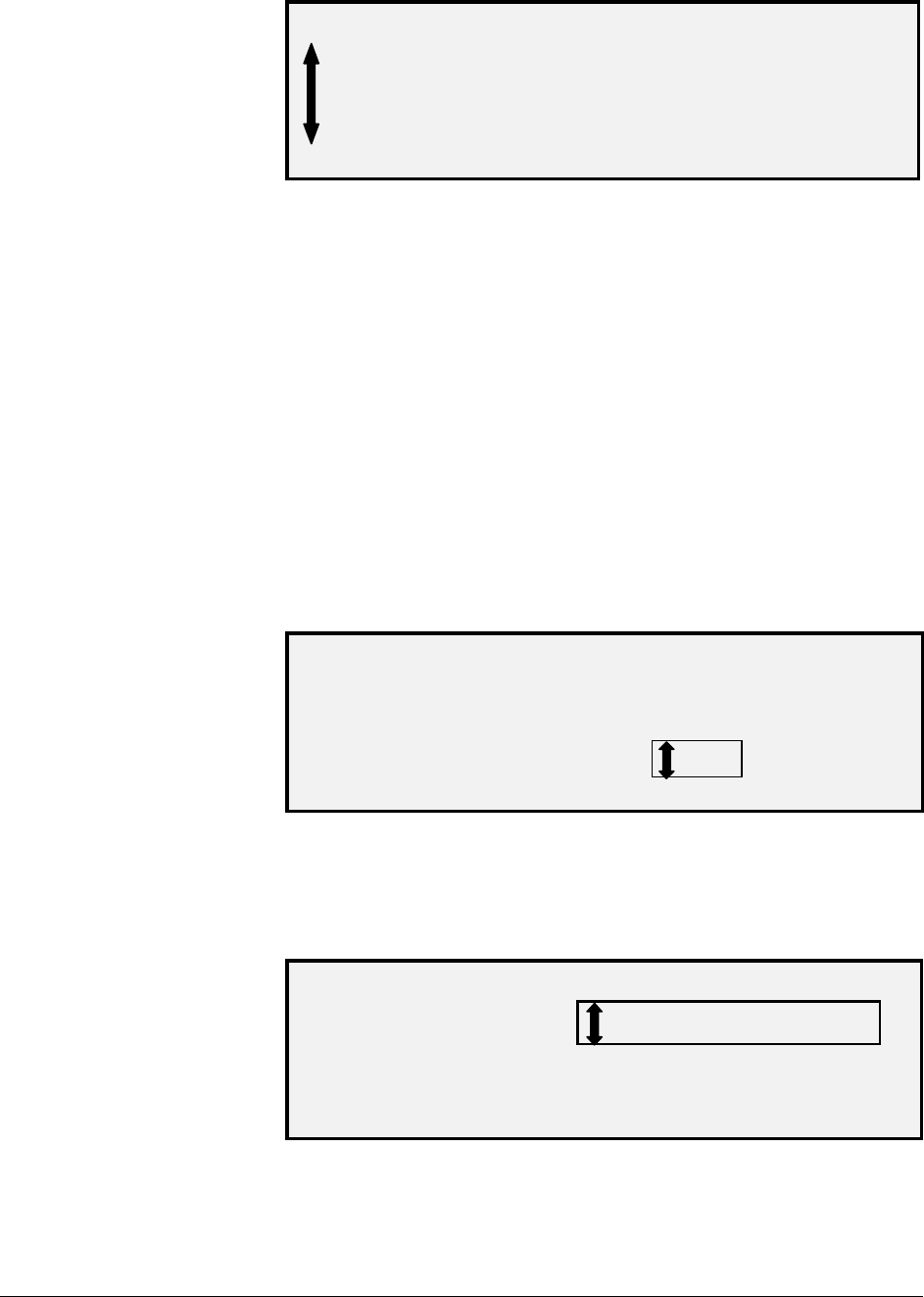
128 • Main Menu XEROX WIDE FORMAT COPY SYSTEM
SCANNER FAULTS (COUNTS)
LAST CLEARED: 2001
01 01-02
2476
02 01-03
2402
Scanner Faults (Counts) Screen
8. Use the
Previous or Next key to scroll through the listing.
The entries are presented three to a screen. You can view all valid
entries in the Scanner Fault Log from this screen. Empty log entries are
not displayed.
9. When finished viewing the fault data, press the
Exit key to return
to the SCANNER DIAGNOSTICS menu screen.
The CLEAR SCANNER FAULT LOG option is for use by the Customer
Service Engineer only and requires the entry of the diagnostic password.
It allows the Customer Service Engineer to erase the contents of the
Scanner Fault Log.
If you select this option, the CLEAR SCANNER FAULT LOG screen is
displayed. You cannot perform any functions in this screen. Press the
Exit key to return to the SCANNER DIAGNOSTICS menu screen.
Below is an illustration of the CLEAR SCANNER FAULT LOG screen.
CLEAR SCANNER FAULT LOG
WARNING: THIS FUNCTION
DESTROYS ALL LOG MESSAGES
EXECUTE:
NO
Clear Fault Log Screen
The CLEAN CAL ZONE (Clean Calibration Zone) provides the user with
a quick way to move the Calibration Motor to the cleaning position. There
are two selections CLEANING POSITION AND HOME POSITION.
CLEAN CAL ZONE
POSITION:
CLEANING POSITION
Clean Cal Zone Screen
The COMPONENT TESTS option of the SCANNER DIAGNOSTICS
menu provides a sub-menu of the following menu choices:
CLEAR SCANNER
FAULT LOG
CLEAN CAL ZONE
COMPONENT TESTS


















