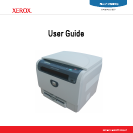Replacing the waste toner container ....................................................................................................................... 9.8
Maintenance parts ................................................................................................................................................... 9.9
Checking replaceables ....................................................................................................................................... 9.9
Checking the machine’s serial number ................................................................................................................... 9.9
10. Troubleshooting
Tips for avoiding paper jams ................................................................................................................................. 10.1
Clearing paper jams .............................................................................................................................................. 10.1
In the tray .......................................................................................................................................................... 10.1
In the manual feeder ......................................................................................................................................... 10.2
In the paper exit area ........................................................................................................................................ 10.2
Understanding display messages ......................................................................................................................... 10.3
Solving other problems ......................................................................................................................................... 10.5
Paper feeding problems .................................................................................................................................... 10.5
Printing problems .............................................................................................................................................. 10.6
Printing quality problems .................................................................................................................................. 10.7
Copying problems ........................................................................................................................................... 10.10
Scanning problems ......................................................................................................................................... 10.10
Common Windows problems .......................................................................................................................... 10.11
Common Macintosh problems ........................................................................................................................ 10.11
Common Linux problems ................................................................................................................................ 10.11
11. Ordering supplies
Supplies ................................................................................................................................................................ 11.1
How to purchase ................................................................................................................................................... 11.1
12. Specifications
General specifications ........................................................................................................................................... 12.1
Printer specifications ............................................................................................................................................. 12.1
Scanner and copier specifications ........................................................................................................................ 12.2
Index