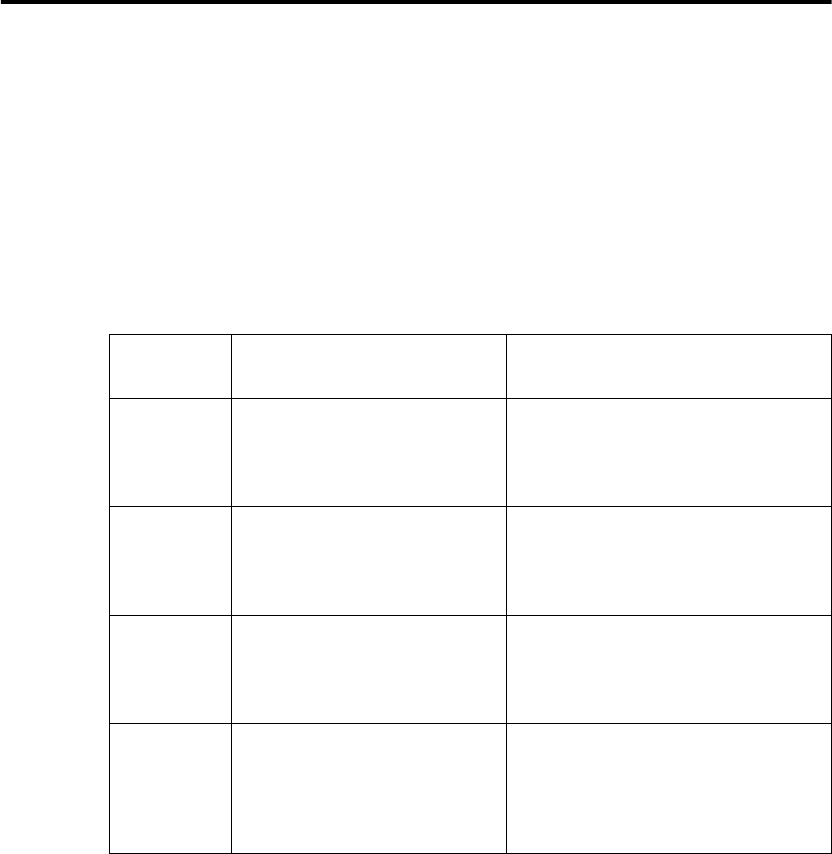
Receiving Documents
WorkCentre Pro 665/685/765/785 3-1
3 Receiving Documents
The WorkCentre can receive documents automatically or manually.
Various features are available for customizing your document
receiving operation. You can specify a reduction mode for use when
oversized documents are received, collate received documents or
receive to memory.
The following receiving modes are available:
Receiving
Mode Situation for Selection Sequence of Operation
Auto
Receive
Use when the machine is
connected to a dedicated
telephone line for facsimile use
only.
Upon receiving a call, the machine
answers and receives a document
automatically.
Manual
Receive
Use when the machine is
connected to a line that is
primarily used for voice.
Upon receiving an incoming call, pick
up the telephone handset to talk with
the remote party before starting any
fax communication.
Receive to
Memory
User selectable option. Use
when the machine is out of
paper or toner.
When enabled, the machine
automatically receives documents to
memory if the printer becomes
unavailable until memory becomes full.
Secure
Receive
User selectable option. Use for
Secure Receptions.
When enabled, the machine receives
all documents into memory during the
specified time. The documents
automatically print at the end of the
specified time.


















