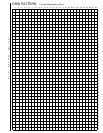PREINSTALLATION
XEROX DOCUPRINT 96/DOCUPRINT 96MX LPS INSTALLATION PLANNING GUIDE 3-27
Paper
You need to select your paper carefully; without the proper paper,
you increase the probability of paper jams and misfeeds.
Your LPS can print on standard white, colored, predrilled, and
preprinted (that is, letterhead and forms) paper, labels, and
transparencies. They must meet the specifications set forth by Xerox
for operability in the LPS. Additional information about paper for your
LPS can be found in your
Xerox DocuPrint 96/DocuPrint 96MX Laser
Printing System Operator Guide
.
Use a good quality xerographic grade paper. For best results, use
20-pound/75 gsm bond xerographic grade paper. Xerox papers are
specifically designed for optimal performance in your laser printing
system. (Refer to the consumable supplies table at the end of the
“Postinstallation” chapter.)
Use paper within these parameters:
• Lightest: 16-pound/60-gsm (grams per square meter)
• Heaviest: 110-pound/200-gsm.
The DocuPrint 96/DocuPrint 96MX accepts paper sizes as small as
8 by 10 inches/203 mm by 254 mm. Larger paper sizes, such as 11
by 17 inches/297 by 432 mm, A3 (297 by 420 mm/11.69 by 16.54
inches) and B4 (257 by 364 mm/10.12 by 14.33 inches), can also be
fed.
Paper has a tendency to curl under the heat that is present inside
xerographic equipment. Paper with low moisture content curls less.
Paper with excessive moisture content has a tendency to jam
because of the greater curl.
Note: The maximum recommended moisture content is 5.7
percent.
Paper is fed into the LPS with the long side as the leading edge. (A3
and 11- by 17-inch paper sizes are fed short edge first.) The grain
should be parallel with the long side (long-grain) for the most reliable
feeding and stacking. Purchase long-grain paper.
Keep these points in mind when preparing your paper storage area:
• Store paper in its own wrapper; do not leave it unwrapped or
where it can be damaged by dampness or heat.
• Store paper on a flat surface and not on its side or edge.
• Always store in a cool, dry area.
• Store on pallets or shelves, not on the floor.
• Before use, paper should spend at least one day in the same
area as the printer to allow environmental stabilization.