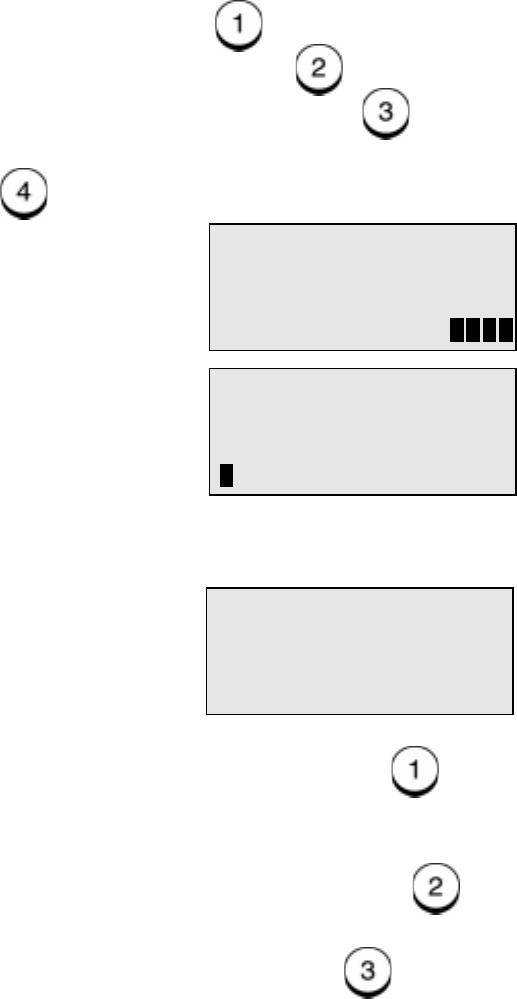
Polling
WorkCentre Pro 665/685/765/785 7-7
5. Select the type of security used when the previous document was
stored to the Poll-once box.
If no security was used, press , then go to step 7.
If only a security code was used, press .
If only the remote fax number was used, press .
If both the remote fax number and a security code were used,
press .
– or –
6. Using the numeric keypad, enter the Security Code, Fax Number
or both that were used when the previous document was stored
in this Poll-once box. Press the
Enter
key after each entry.
7. Select the change option:
To delete and replace the stored document, press . The
document is scanned and the machine returns to the Standby
Mode.
To add this document to the stored document, press . The
document is scanned and assigned a job number.
The machine returns to the Standby Mode.
To retain the current stored document, press and then
press
Stop
. The machine returns to the Standby Mode.
Scan to be polled:
Security code
Scan to be polled:
Secure fax (20 max):
Already assigned
1. Delete
2. Add +
3. Retain


















